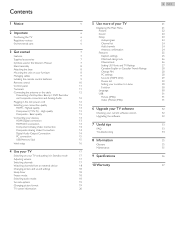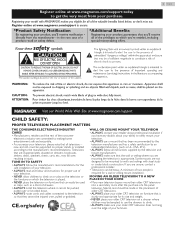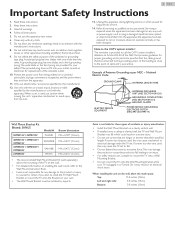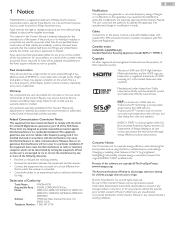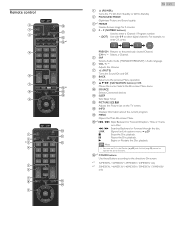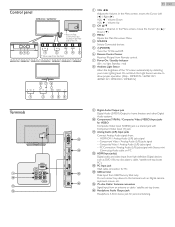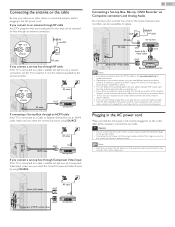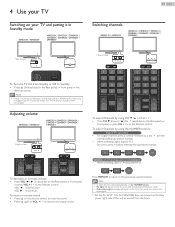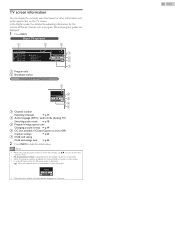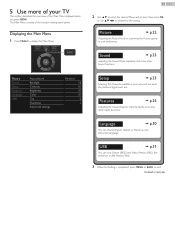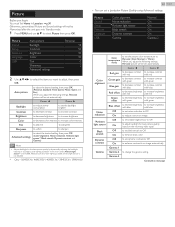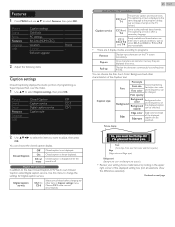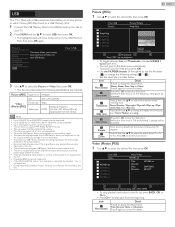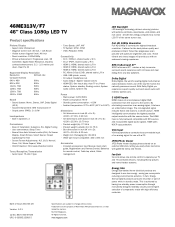Magnavox 46ME313V Support Question
Find answers below for this question about Magnavox 46ME313V.Need a Magnavox 46ME313V manual? We have 4 online manuals for this item!
Question posted by tballmd on January 2nd, 2015
Closed Captioning Does Not Work On 46me313v.
Current Answers
Answer #1: Posted by BusterDoogen on January 2nd, 2015 12:10 PM
Closed Caption decoder
Built-in Closed Caption decoder displays text for Closed Caption supported Programs.
Closed Captions displays the Audio portion of the Program as
Superimposed Text over the Video.
1 Use up/down < > to Select Caption settings, then press OK. CC-1; CS-1
Off> Caption style >Digital caption service >Caption service >Closed captions >USB >Language >Features >Setup >Sound >Picture
2 Use use up/down arrow to select the Feature you want to use, then press
OK.
You can choose the Closed Caption display.
Closed captions Off :Closed Caption is not displayed.
On: Closed Caption is always displayed. Best option CC w/mute.
Closed Caption is displayed when the Sound is Off best option because CC will display anytime the sound is muted.
Digital TV Operation
In addition to the basic Closed Caption, DTV has its own Closed Caption called Digital caption service. Use this menu to change the settings for Digital caption service.
Digital caption service CS-1 to CS-6 Select one of these before changing any other item in Caption settings menu. Choose CS-1 under normal conditions.
I hope this is helpful to you!
Please respond to my effort to provide you with the best possible solution by using the "Acceptable Solution" and/or the "Helpful" buttons when the answer has proven to be helpful. Please feel free to submit further info for your question, if a solution was not provided. I appreciate the opportunity to serve you!
Related Magnavox 46ME313V Manual Pages
Similar Questions
Is there a fuse on the model 46me313v/f7. Standby light is on but will not power on. How can I fix t...
I turned on the tv and the closed caprtion is on the tv and I can't seem to get rid of it. I see no ...
Just purchased Magnavox 46 in LED TV Model 46ME313V and can't figure out how to get the VCR and DVD ...