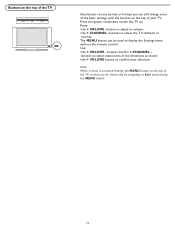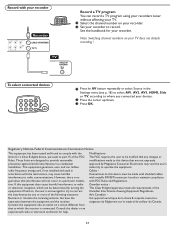Magnavox 32MF231D Support Question
Find answers below for this question about Magnavox 32MF231D - 32" LCD TV.Need a Magnavox 32MF231D manual? We have 3 online manuals for this item!
Question posted by mickeyd on August 4th, 2014
Where Can I Find The Menu Button On The Tv To Get Rid Of The Closed Caption
I turned on the tv and the closed caprtion is on the tv and I can't seem to get rid of it. I see no menu button on the front of my tv
Current Answers
Answer #1: Posted by waelsaidani1 on August 4th, 2014 10:56 AM
Turning Closed Captioning Off please refer here: http://customer.comcast.com/help-and-support/cable-tv/turning-closed-captioning-on-or-off/
Related Magnavox 32MF231D Manual Pages
Similar Questions
Manufacturer's Code For The Magnavox 32mf338b - 32' Lcd Tv
I need the manufacturer's code for the Magnavox 32MF338B - 32" LCD TV so that I can program my remot...
I need the manufacturer's code for the Magnavox 32MF338B - 32" LCD TV so that I can program my remot...
(Posted by ramsteinfriend 11 years ago)
How Do We Turn The Closed Caption Off?
(Posted by jjwunschel 12 years ago)
Remote Is Broken And It's On Yellow
MyMagnavox 32MF231D-32-lcd-tv is on yellow which is like sleep mode and my remote broke and I don't ...
MyMagnavox 32MF231D-32-lcd-tv is on yellow which is like sleep mode and my remote broke and I don't ...
(Posted by jhovanicalvillo 12 years ago)
No Picture
I have a Magnavox (unsure of the model #) that I got from a friend. Recently when I pressed the powe...
I have a Magnavox (unsure of the model #) that I got from a friend. Recently when I pressed the powe...
(Posted by fmckinnon07 12 years ago)
Magnavox 32mf338b -32' Lcd Tv Is Not Working - I Cannot Get It To Power On.
My Magnavox 32MF338B -32" LCD TV is not working (purchased 12/2008)- I cannot get it to power on. It...
My Magnavox 32MF338B -32" LCD TV is not working (purchased 12/2008)- I cannot get it to power on. It...
(Posted by suzzers 12 years ago)