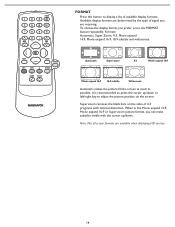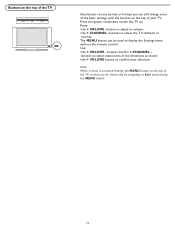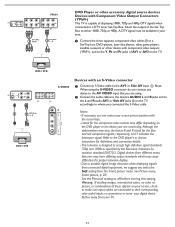Magnavox 32MF231D Support Question
Find answers below for this question about Magnavox 32MF231D - 32" LCD TV.Need a Magnavox 32MF231D manual? We have 3 online manuals for this item!
Question posted by fmckinnon07 on January 9th, 2012
No Picture
I have a Magnavox (unsure of the model #) that I got from a friend. Recently when I pressed the power button, the light turned green and within two or three seconds turned orange. I played around with the wires and cables for several days before I found the channel and menu button at the top of the TV. When I pressed the menu button the screen lit up black and the sound came on. When I changed the channels the sound would change with the channel and the screen would flash every once and a while as though to be trying to show a picture. So, now I have a TV that has a black screen with perfect sound. Can someone please help me?
Current Answers
Related Magnavox 32MF231D Manual Pages
Similar Questions
How To Fix Magnavox Lcd Tv Model 32mf231d
(Posted by eajeremy 10 years ago)
I Have A Magnavox 32mf 231d/37 Lcd Tv No Picture Or Sound Just Blue Screen
in what part of board should i look for ? please help .
in what part of board should i look for ? please help .
(Posted by sawtechone 10 years ago)
Manufacturer's Code For The Magnavox 32mf338b - 32' Lcd Tv
I need the manufacturer's code for the Magnavox 32MF338B - 32" LCD TV so that I can program my remot...
I need the manufacturer's code for the Magnavox 32MF338B - 32" LCD TV so that I can program my remot...
(Posted by ramsteinfriend 11 years ago)
Magnavox 32mf338b -32' Lcd Tv Is Not Working - I Cannot Get It To Power On.
My Magnavox 32MF338B -32" LCD TV is not working (purchased 12/2008)- I cannot get it to power on. It...
My Magnavox 32MF338B -32" LCD TV is not working (purchased 12/2008)- I cannot get it to power on. It...
(Posted by suzzers 12 years ago)
I Have A 32' Magnovox Tv Model 32mf231d... I Have No Video For Weeks At A Time.
(Posted by Anonymous-13279 14 years ago)