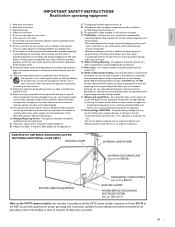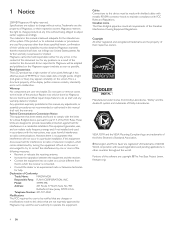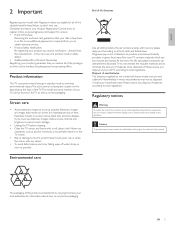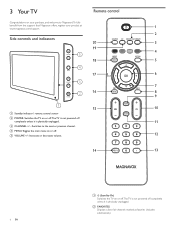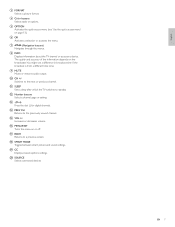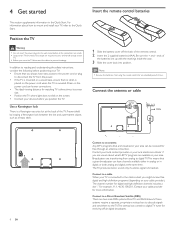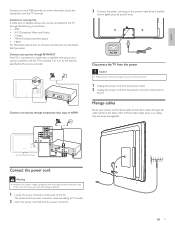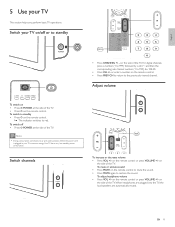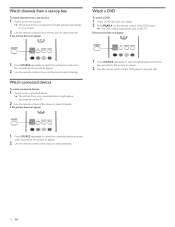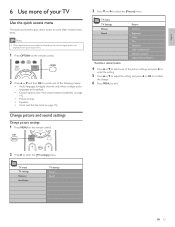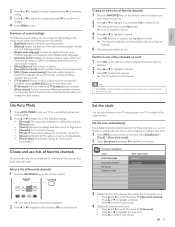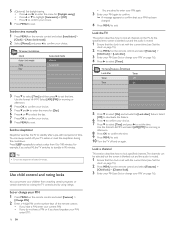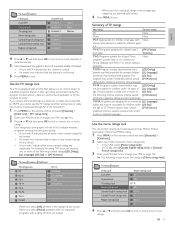Magnavox 47MF439B Support Question
Find answers below for this question about Magnavox 47MF439B - 47" LCD TV.Need a Magnavox 47MF439B manual? We have 3 online manuals for this item!
Question posted by jasonweldon99 on May 10th, 2015
Taking The Stand Off
I am trying to mount my TV. I've had it for over 5 years . Can't remember how i put the stand on. So now I can't take it of .
Current Answers
Answer #1: Posted by TheWiz on May 10th, 2015 6:23 AM
There are four screws on the back of the TV holding it in. See the Quick Start manual here.
Related Magnavox 47MF439B Manual Pages
Similar Questions
Base Stand Screws
What size are the bolts that hold the base stand tv? (47mf439b/f7) thanks
What size are the bolts that hold the base stand tv? (47mf439b/f7) thanks
(Posted by rocam12345 10 years ago)
Tv Will Not Stay On When Remote Is Pushedto Come On.
have a 36 in magnavox tv (flat screen). when trying to get it to come on, it will bring up digital t...
have a 36 in magnavox tv (flat screen). when trying to get it to come on, it will bring up digital t...
(Posted by Anonymous-63721 11 years ago)
Tv Not Working Was Working Fine Before A Storm Blew In.
i arrived home after a storm and tried turning on tv, but didnt come on. everything else works fine ...
i arrived home after a storm and tried turning on tv, but didnt come on. everything else works fine ...
(Posted by junebugwj 12 years ago)
Magnavox 20mf 251w Lcd Tv Driver
Looking for a way to use my magnavox 20mf 251w LCD TV as a monitor for my PC. I need to know where t...
Looking for a way to use my magnavox 20mf 251w LCD TV as a monitor for my PC. I need to know where t...
(Posted by aok2 12 years ago)
No Power Magnavox Lcd Tv 42mf337b
how to fix my own magnavox lcd tv 42mf337b I have power to motherboard. But not turning on with rem...
how to fix my own magnavox lcd tv 42mf337b I have power to motherboard. But not turning on with rem...
(Posted by shreveflooring 13 years ago)