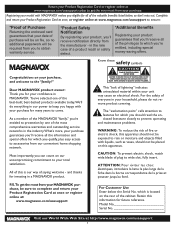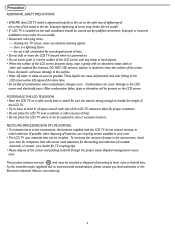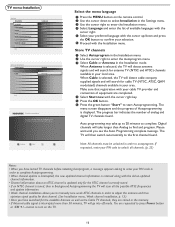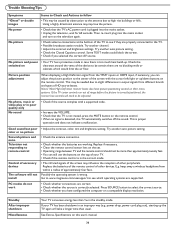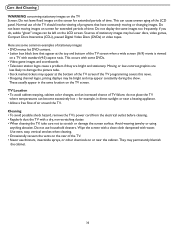Magnavox 47MF437B Support Question
Find answers below for this question about Magnavox 47MF437B - 1080p LCD HDTV.Need a Magnavox 47MF437B manual? We have 2 online manuals for this item!
Question posted by bostonsox on December 5th, 2011
Turn Power On, Screen Starts And Power Goes Off.
The person who posted this question about this Magnavox product did not include a detailed explanation. Please use the "Request More Information" button to the right if more details would help you to answer this question.
Current Answers
Related Magnavox 47MF437B Manual Pages
Similar Questions
Power Cycles On Off
I have a Magnavox Model 19MD358B/38 LCD TV and started turning off and on all by itself. I replaced ...
I have a Magnavox Model 19MD358B/38 LCD TV and started turning off and on all by itself. I replaced ...
(Posted by ceo1776 6 years ago)
How To Replace Power Supply Board For 47mf437b Lcd Tv
(Posted by fabmarios 10 years ago)
How Do I Eject Dvd Disk From Its Port? I Have A Magnavox 32' 720p Lcd Hdtv.
(Posted by copperkid7 11 years ago)
I Have A 47' Magnavox Tv 47mf437b37 1080p Lcd Hdtv . The Sound Doesnt Work
(Posted by kajawhy 12 years ago)
My Tv Does Not Show That Its Receiving Any Power
My tv has no power except for emitting a high pitch squeal. It started with the audio taking about 2...
My tv has no power except for emitting a high pitch squeal. It started with the audio taking about 2...
(Posted by jcrider67 13 years ago)