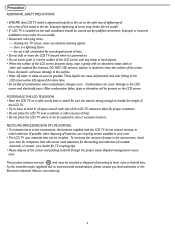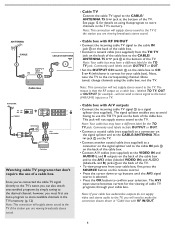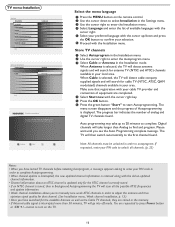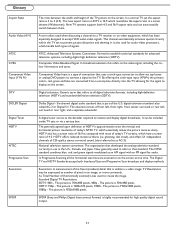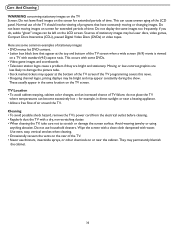Magnavox 47MF437B Support Question
Find answers below for this question about Magnavox 47MF437B - 1080p LCD HDTV.Need a Magnavox 47MF437B manual? We have 2 online manuals for this item!
Question posted by Magaluv4 on July 20th, 2012
Where Can I Get The Tabletop Stand For This Tv?
The person who posted this question about this Magnavox product did not include a detailed explanation. Please use the "Request More Information" button to the right if more details would help you to answer this question.
Current Answers
Related Magnavox 47MF437B Manual Pages
Similar Questions
How To Replace Power Supply Board For 47mf437b Lcd Tv
(Posted by fabmarios 10 years ago)
Base Stand Screws
What size are the bolts that hold the base stand tv? (47mf439b/f7) thanks
What size are the bolts that hold the base stand tv? (47mf439b/f7) thanks
(Posted by rocam12345 10 years ago)
How Do I Eject Dvd Disk From Its Port? I Have A Magnavox 32' 720p Lcd Hdtv.
(Posted by copperkid7 11 years ago)
How Can I Get My Magnavox 32mf337b Lcd Tv Out Of The Standby Mode?
L
L
(Posted by Anonymous-53374 12 years ago)
I Have A 47' Magnavox Tv 47mf437b37 1080p Lcd Hdtv . The Sound Doesnt Work
(Posted by kajawhy 12 years ago)