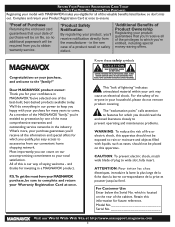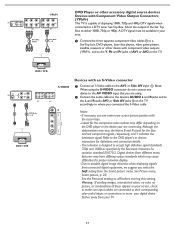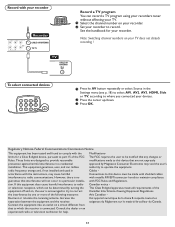Magnavox 42MF531D Support Question
Find answers below for this question about Magnavox 42MF531D - 42" Lcd Tv.Need a Magnavox 42MF531D manual? We have 3 online manuals for this item!
Question posted by sherrysellers on November 4th, 2012
Is There A Built In Tuner To Support New Analog To Digital Antena T
The person who posted this question about this Magnavox product did not include a detailed explanation. Please use the "Request More Information" button to the right if more details would help you to answer this question.
Current Answers
Related Magnavox 42MF531D Manual Pages
Similar Questions
My Tv Won’t Turn On It Flashes A Yellow And Green The Remote Kit Will Not Com
When I turn on my tv the power button light flashes green and orange. We put new batteries in the re...
When I turn on my tv the power button light flashes green and orange. We put new batteries in the re...
(Posted by kamigirl11 6 years ago)
My 19md357b Lcd Tv Built-in Dvd Player With Divx Will Not Turn On.
(Posted by brannjs 9 years ago)
Need New Table Stand
Where can I purchase a new table stand for a magnavon 32mf337b tv
Where can I purchase a new table stand for a magnavon 32mf337b tv
(Posted by chuckles756 10 years ago)
Using External Speakers
I am attempting to hookup external speakers for the 39MF412B routed through my (analog) receiver. I ...
I am attempting to hookup external speakers for the 39MF412B routed through my (analog) receiver. I ...
(Posted by jfoulkes 11 years ago)
I Can Not Get Any Digital Channels Now
I cannot get any digital channels on my Mag. TV after a power failure....even when I did the install...
I cannot get any digital channels on my Mag. TV after a power failure....even when I did the install...
(Posted by mildmax2 11 years ago)