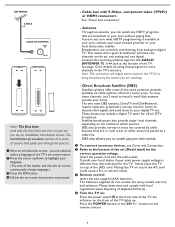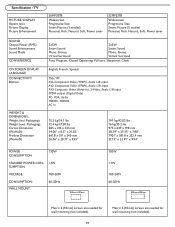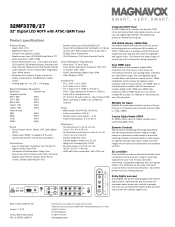Magnavox 32MF337B Support Question
Find answers below for this question about Magnavox 32MF337B - 32" LCD TV.Need a Magnavox 32MF337B manual? We have 2 online manuals for this item!
Question posted by chuckles756 on February 17th, 2014
Need New Table Stand
Current Answers
Answer #1: Posted by BusterDoogen on February 17th, 2014 4:22 PM
I hope this is helpful to you!
Please respond to my effort to provide you with the best possible solution by using the "Acceptable Solution" and/or the "Helpful" buttons when the answer has proven to be helpful. Please feel free to submit further info for your question, if a solution was not provided. I appreciate the opportunity to serve you!
Related Magnavox 32MF337B Manual Pages
Similar Questions
I have barely an 18" undercounter space for the 29" TV I want to buy. Is there a shorter stand ava...
I need the manufacturer's code for the Magnavox 32MF338B - 32" LCD TV so that I can program my remot...
How do I create a movie with Music for our new LCD 37" TV to run off the USB port?
My Magnavox 32MF338B -32" LCD TV is not working (purchased 12/2008)- I cannot get it to power on. It...
i have to unplugg tv for a few minutes and then turn it back on but it turns back off in a few minut...