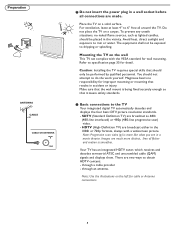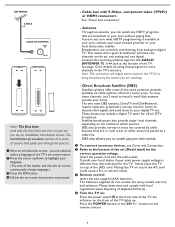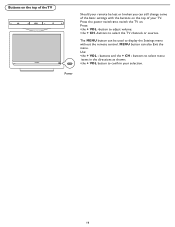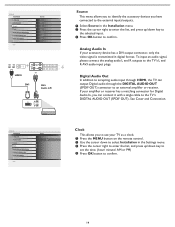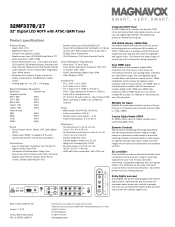Magnavox 32MF337B Support Question
Find answers below for this question about Magnavox 32MF337B - 32" LCD TV.Need a Magnavox 32MF337B manual? We have 2 online manuals for this item!
Question posted by Anonymous-110995 on May 11th, 2013
Re: Use Without The Stand
I have barely an 18" undercounter space for the 29" TV I want to buy. Is there a shorter stand available than the one provided?
Current Answers
Related Magnavox 32MF337B Manual Pages
Similar Questions
Need New Table Stand
Where can I purchase a new table stand for a magnavon 32mf337b tv
Where can I purchase a new table stand for a magnavon 32mf337b tv
(Posted by chuckles756 10 years ago)
Manufacturer's Code For The Magnavox 32mf338b - 32' Lcd Tv
I need the manufacturer's code for the Magnavox 32MF338B - 32" LCD TV so that I can program my remot...
I need the manufacturer's code for the Magnavox 32MF338B - 32" LCD TV so that I can program my remot...
(Posted by ramsteinfriend 11 years ago)
Magnavox Lcd 37' Tv
How do I create a movie with Music for our new LCD 37" TV to run off the USB port?
How do I create a movie with Music for our new LCD 37" TV to run off the USB port?
(Posted by deenayale 12 years ago)
Magnavox 32mf338b -32' Lcd Tv Is Not Working - I Cannot Get It To Power On.
My Magnavox 32MF338B -32" LCD TV is not working (purchased 12/2008)- I cannot get it to power on. It...
My Magnavox 32MF338B -32" LCD TV is not working (purchased 12/2008)- I cannot get it to power on. It...
(Posted by suzzers 12 years ago)
My Tv Will Turn On But After A Few Minutes It Will Turn Off
i have to unplugg tv for a few minutes and then turn it back on but it turns back off in a few minut...
i have to unplugg tv for a few minutes and then turn it back on but it turns back off in a few minut...
(Posted by chrisohearn8 13 years ago)