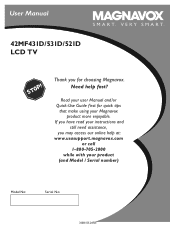Magnavox 42MF521D Support Question
Find answers below for this question about Magnavox 42MF521D - 42" LCD TV.Need a Magnavox 42MF521D manual? We have 3 online manuals for this item!
Question posted by amie98 on November 12th, 2010
Tv? It Has No Picture Nor Sound
WHAT'S WRONG WITH TV? NO PICTURE OR SOUND. YES IT IS PLUGGED INTO POWER
Current Answers
Related Magnavox 42MF521D Manual Pages
Similar Questions
Is There A Reset Button On My Magnavox 42mf521d - 42' Lcd Tv ?
(Posted by lanmarkent 10 years ago)
I Have A Magnavox Tv 26mf231d That Will Not Power On, The Picture Nevercomes Tts
I have a Magnavox 26mf231 that will not power on. The only thing it does is flash very fast and neve...
I have a Magnavox 26mf231 that will not power on. The only thing it does is flash very fast and neve...
(Posted by skytaker58 10 years ago)
Magnavox 42' Lcd Screen Turned Picture White. I Can Hardly. See Picture What Is
(Posted by leonardjones687 11 years ago)
42mf431d,green Lite Went Out Tv Turned Off, Will Not Power Back On
(Posted by roadrunnerslw 11 years ago)
Why Does My Magnavox 42' Lcd Tv Shut Off And On But Power Switch Stays On?
(Posted by bern1130 13 years ago)