Magnavox 26MF231D Support Question
Find answers below for this question about Magnavox 26MF231D - 26" LCD TV.Need a Magnavox 26MF231D manual? We have 3 online manuals for this item!
Question posted by skytaker58 on November 30th, 2013
I Have A Magnavox Tv 26mf231d That Will Not Power On, The Picture Nevercomes Tts
I have a Magnavox 26mf231 that will not power on. The only thing it does is flash very fast and never comes on.
Current Answers
There are currently no answers that have been posted for this question.
Be the first to post an answer! Remember that you can earn up to 1,100 points for every answer you submit. The better the quality of your answer, the better chance it has to be accepted.
Be the first to post an answer! Remember that you can earn up to 1,100 points for every answer you submit. The better the quality of your answer, the better chance it has to be accepted.
Related Magnavox 26MF231D Manual Pages
User Manual - Page 1


... user Manual and/or Quick-Use Guide first for quick tips
that make using your instructions and still need assistance,
you for choosing Magnavox. V E R Y S M A R T.
Need help at: w w w.usasup por t .magnavox .com
or call 1- 80 0 -705 -20 0 0 while with your product (and Model / Serial number)
Model No:
Serial No:
3138 155 24272 If...
User Manual - Page 2


... come. Complete and return your Product Registration Card at once to ensure:
*Proof of Purchase
Returning the enclosed card guarantees that you'll receive all the information and special offers for which is our way of the most from your MAGNAVOX purchase, be required from our convenient home shopping network.
in our power...
User Manual - Page 4


... clean the surface of screw may render the set unsafe.
• If LCD TV is powered on a solid, sturdy base or stand.
To minimize the amount of waste in the environment, check
your area for companies that will recover used televisions for dismantling and collection of reusable materials, or contact your dealer for some...
User Manual - Page 5


...TV 2
IMPORTANT SAFETY INSTRUCTIONS 3
Precaution 4
Content 5
Preparation 6
Use of the remote control 9
Buttons on the packaging, ready, before calling the Magnavox helpline 1-800-705-2000 Model: 26MF231D/...
13
Store TV channels
13
Weak channel installation
14
Setup menu 15
Preferences
15
Source
18
Clock
19
TV menu 20
Picture menu
20...television set or on the top of .
User Manual - Page 6


.... (26" : 100x 100 mm / 32" :200 x 100 mm)
Caution: Installing the TV requires special skill that you see in a movie theater. Preparation
1 Do not insert the power plug in a wall socket before all around the TV. For ventilation, leave at least 4" to the TV Your integrated digital TV automatically decodes and displays the four basic DTV picture...
User Manual - Page 8


... without paying fees. DBS also allows you to watch any HDTV programs
that indicated for the correct operation voltage. Insert the power cord into the wall socket. Never place the TV on the front of the (AC) cord. The batteries supplied do not contain the heavy metals mercury and cadmium. An indicator...
User Manual - Page 9


...Smart Picture button Press repeatedly to standby mode. POWER Press to turn on/off the TV from or to select among the four settings; Type the dot for and stored the available TV channels... When functions attached to alternate between Antenna or Cable TV channels, first make your selection in the preferred channel list (see p. 26). -To select between the currently viewed channel and ...
User Manual - Page 11
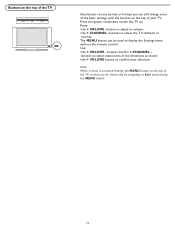
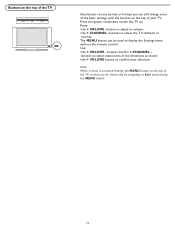
...directions as shown; •the + VOLUME button to select the TV channels or sources. Press the power switch to switch the TV on the top of the TV, a menu can be used to display the Settings menu without the...still change some of the basic settings with the buttons on the top of your TV. Buttons on the top of the TV
Should your remote be lost or broken you can be closed only by navigating to...
User Manual - Page 12


... go one of the right panel is on an activated device. Settings TV Setup Installation Exit
Settings TV Setup Installation Info Exit
Settings TV Picture
Info Sound Features Channels
Settings TV Picture Sound Features
Info Channels
Info
TV Picture Sound Features Channels
TV Picture Sound Features Channels
Picture Smart Picture Contrast Brightness Color Sharpness PCiocltourrteemperature STimntart...
User Manual - Page 13


...the TV.
13 You are requested to press Power button
or CH / button to turn on . • Channel information about an ATSC channel is updated only for cable TV (...TV Setup Installation Exit
Installation Language Autoprogram Weak channel installation Software upgrade
Info
Settings Installation Language Autoprogram Weak channel installation Software upgrade
Autoprogram Start now
Info
Television...
User Manual - Page 14


... corresponding position. When you to upload a new software version on the www.usasupport.magnavox.com website.
USB upgrade It is continuously displayed and updated as compared to put ...the channel selection can be filled with the message Audio only. Settings TV Setup Installation Exit
Info
Installation Language Autoprogram Weak channel installation Software upgrade
Weak channel...
User Manual - Page 18


...Source
This menu allows you to identify the accessory devices you have connected to this input. The TV detects the presence of accessory device is attached to the external inputs/outputs.
1 Select Source in ... in the Setup menu. 2 Press the cursor right to enter the list of types of the picture and sound settings to their default factory levels.
1 Select Reset AV settings with a single cable ...
User Manual - Page 20


...the colors to display a list of the picture.
Note: This Magnavox TV has been set at the factory to display the Settings menu. TV menu
Settings TV Setup Installation Exit
Info
Settings TV Picture Sound Features Channels
Info
TV Picture Sound Features Channels
Picture Smart Picture Contrast Brightness Color Sharpness Color temperature Tint Picture format
Press the MENU button on the input...
User Manual - Page 22


...Installation Exit
Info
Settings Info
TV Picture Sound SetFteinagtusres TCVhannels Picture Sound Features Channels
Info
Settings InfoTV
Picture Sound SetFteinagtusres TCVhannels Picture Sound Features Channels
Info
Info
TV Picture Sound Features TCVhannels Picture Sound Features Channels
Sound Smart Sound Volume Balance SHoeuanddphone volume SSmouanrdt Smouodned VAlotleurmnaete audio BDaiglaitnacl...
User Manual - Page 23


... Off is selected, the sleeptimer is active. 1 Press the cursor right key after which the TV automatically turns to standby. 1 Select Sleeptimer. 2 Press the cursor right key. 3 Select a...settings with the cursor up/down key. Settings TV Picture Sound Features Channels
Info
Features Closed captions Sleeptimer
Features menu
1 Select Features in the TV Settings menu. 2 Press the cursor right key...
User Manual - Page 34


... channel. • Adjust the contrast and brightness settings.
Good sound but poor color or no picture Snowish picture and noise Television not responding to remote control
Control of the TV to the center of approximately four feet. E.g. No picture and power • Your TV has a protective mode in the standby mode. Standby After improper shutdown
Miscellaneous
Your...
User Manual - Page 35


...duster. • When cleaning the TV, take care not to damage the picture tube. • Stock market ...TV with water. if you do not place the TV
where temperatures can be Laser discs, video games, Compact Discs Interactive (CD-i), paused Digital Video Discs (DVDs) or video tapes. TV Location • To avoid cabinet warping, cabinet color changes, and an increased chance of the LCD panel...
User Manual - Page 36
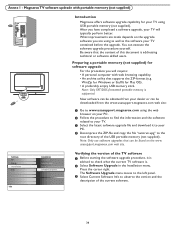
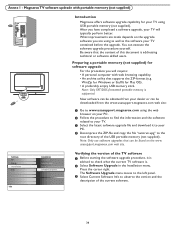
... upgrade.
Note: Only use software upgrades that the content of the TV software
1 Before starting the software upgrade procedure, it to your TV using as well as the software your TV will require: • A personal computer with portable memory (not supplied)
Introduction
Magnavox offers software upgrade capability for Mac OS). • A preferably empty USB...
Product Spec Sheet - Page 1


...26MF231D delivers razor-sharp images, fast response times, digital connectors and smart AV presets.
•Integrated tuner decodes digital ATSC and QAM signals •High-definition LCD...and ultra sharp picture •Smart picture and sound presets •Virtual Dolby Surround for a cinema-like audio experience •Reliable audio via a SPDIF coaxial connector 26MF231D
26" LCD TV with ATSC/QAM...
Product Spec Sheet - Page 2
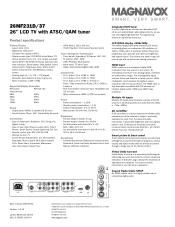
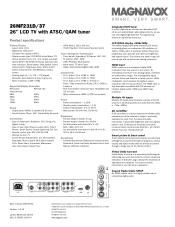
26MF231D/37 26" LCD TV with ATSC/QAM tuner
Product specifications
Picture/Display • Aspect ratio: 16:9 • Brightness: 500 cd/m² • Contrast ratio (typical): 800:1 • Display screen type: LCD WXGA Active Matrix TFT • Picture enhancement: 3/2 - 2/2 motion pull down,
3D Combfilter, 3D MA deinterlacing, Automatic skin tone correction, Black stretch, Blue stretch, ...
Similar Questions
How To Reset Tv ... Tv Will Not Power Off, Only Flashing Screens That Are Red, G
(Posted by hillmarlon700 8 years ago)
Magnavox 26mf231d/37
What is wrong with my tv when I turn it on the screen flickers briefly then goes dark?
What is wrong with my tv when I turn it on the screen flickers briefly then goes dark?
(Posted by johnrand59 8 years ago)
How To Fix Tv Magnavox 26mf231d It Has Sound But No Picture
(Posted by Giodcrisi 9 years ago)
What Size Screws Do I Use To Attach The Base To My Tv 26mf231d-37
(Posted by roznmel 10 years ago)
Tv Won't Power Up Screen Flashes Then Turns Off
(Posted by mosadinc 11 years ago)

