Magnavox 42MF521D Support Question
Find answers below for this question about Magnavox 42MF521D - 42" LCD TV.Need a Magnavox 42MF521D manual? We have 3 online manuals for this item!
Question posted by steigc on January 7th, 2013
Intermittant Red/green Screen
My Magnavox LCD TV sent me several HDMI error messages, then worked fine, now is fushia and lime green. Adjusting the picture does nothing. Advise???
Current Answers
There are currently no answers that have been posted for this question.
Be the first to post an answer! Remember that you can earn up to 1,100 points for every answer you submit. The better the quality of your answer, the better chance it has to be accepted.
Be the first to post an answer! Remember that you can earn up to 1,100 points for every answer you submit. The better the quality of your answer, the better chance it has to be accepted.
Related Magnavox 42MF521D Manual Pages
User Manual - Page 1
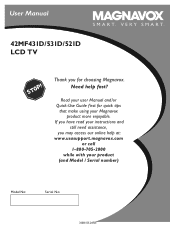
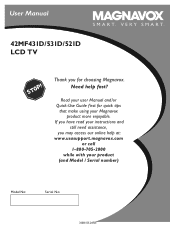
... still need assistance,
you for choosing Magnavox. Need help at: w w w.usasup por t .magnavox .com
or call 1- 80 0 -705 -20 0 0 while with your product (and Model / Serial number)
Model No:
Serial No:
3138 155 24701
If you have read your Magnavox product more enjoyable.
V E R Y S M A R T.
42MF431D/531D/521D LCD TV
Thank you may access our online help...
User Manual - Page 4


... the set (See Quick Guide) on the right way of tightening of the screw of the stand to the set unsafe.
• If LCD TV is a lightning storm. - DO NOT USE acetone, toluene or alcohol to clean the surface of the screen. POSITIONING THE LCD TELEVISION • Place the LCD TV on a solid, sturdy base or stand.
User Manual - Page 5


... Serial No
Care of the screen See Tips, p. 35
Magnavox is paying a lot of attention to producing environmentally-friendly in product. At the end of its life specialized companies can call your Local Magnavox Customer or Service Center. Your new TV contains materials which you can be disposed of. Magnavox TV software upgrade with your recorder...
User Manual - Page 9


...TV channels. MENU Settings menu on screen. When a button enables multiple options, a small list will be shown. Press repeatedly to adjust the volume.
MUTE Interrupt the sound or restore it is physically unplugged.
Note: The TV...CH Press to select among Personal, Rich, Natural, Soft, Multimedia or Eco picture settings.
VOL / Volume Press or to select the next item in the ...
User Manual - Page 12


... use a menu or take on your screen while adjusting settings. The color buttons govern different actions you have highlighted in the left panel. The right panel shows the content of the color buttons...Please, follow the displayed instructions and read the help texts and messages will want to watch the picture on the right side panel, the other menu items are visible on the remote control ...
User Manual - Page 13


... TV channels before initiating Autoprogram, a message appears...screen disappears and the progress of analog and digital TV channels found.
See Menu preferences in the Settings, TV menu, p. 17.
6 Press the green button "Start" to unlock all the possible ATSC frequencies
and update information. • Weak channel installation allows you to manually tune weak ATSC channels in order to adjust...
User Manual - Page 14


...which can store the channel in the channel list by red button on your TV software using a USB device. Important: After the ...a display appears with the message Audio only. USB upgrade It is completed, always make it ...on the remote control; Select the "Start" by green button on the www.usasupport.magnavox.com website.
TV set will appear reporting that must be filled ...
User Manual - Page 15


... only occasionally. Auto surround Sometimes the broadcaster transmits special signals for Surround sound encoded programs. The TV automatically switches to read the voice content of television programs on the screen during the transmission of special TV functions, features and accessory devices.
Captioned programs are necessarily being transmitted. • T 1,2,3 or 4 Often used...
User Manual - Page 17


... the information disseminated by cable TV systems to signal emergencies to digital devices such as digital set to be presented. Follow the instructions on screen. when content browsing; - You always have forgotten your new PIN-code is on the setting you select. Always: You always want low level messages to Change PIN.
For...
User Manual - Page 23


...on the screen according to your TV earlier or select another time set.
23 Settings TV Picture Sound Features Channels
Info
Features Closed captions Sleeptimer
Features menu
1 Select Features in the TV Settings ...adjust the settings with the cursor up/down key. This text can always turn off . When Off is selected, the sleeptimer is active. 1 Press the cursor right key after which the TV...
User Manual - Page 24


... you will be tuned, but the picture is blanked and the audio is only selectable if time and date are sent by the broadcaster or program provider. 1 Select TV ratings lock with a V-chip. Each...that rating are currently locked: • : all AV inputs, except HDMI.
This allows you to completely lock a certain TV channel or external source. You can lock/unlock any number of ratings ...
User Manual - Page 28


...
Pr
L
R
VIDEO
L
Pb
Y
HDMI
R
VIDEO
ANTENNA
CABLE
S-VIDEO
Recorder (VCR-DVD+RW)
Note: Do not place your recorder has an S-VHS video jack: For improved picture quality, connect an S-video cable to ... HDMI 75
Don't insert any cable here. Keep recorders
L
R
VIDEO
L
R
VIDEO
R
a minimum distance of 20" from the display.
If your recorder too close to the TV screen....
User Manual - Page 31
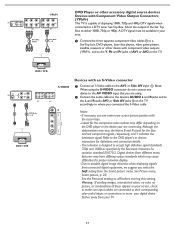
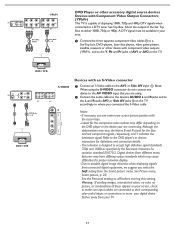
...
Devices with
the cursor keys. - Labels for the blue and red component signals, respectively, and Y indicates the luminance signal. Although ...television is capable of AV1 or AV2 on the TV. Digital devices from the Smart picture menu. Warning: If scrolling images, mismatched colors, no color, no picture...DTV signal must be available in your screen picture position with an S-Video connector
1...
User Manual - Page 32


...TV in the Setup, Source menu, p. 18 The HDMI IN connectors allow - the following TV display standards: 1920x1080i,1280x720p,720x480i or 720x480p. For optimal viewing, we suggest you can adjust the picture...Proper working is the leading new standard for protecting DVD content outputted via DVI from your television from a device connected to the HDMI connector 1 Connect your TV. ...
User Manual - Page 34


... hills. E.g. Go to www.usasupport.magnavox.com to see if they are working.
Picture position adjustment
When displaying a High Definition signal from within a radius of the screen with a supported code.
• Increase the VOLUME. • Check that the TV's AC power cord is plugged into the mains socket
and turn on the television again.
• Check antenna...
User Manual - Page 35


... on the LCD screen. if you do not place the TV
where temperatures can become excessively hot -- This occurs with water. TV Location • To avoid cabinet warping, cabinet color changes, and an increased chance of time. Wipe the screen with a clean cloth dampened with some DVDs. • Video game images and scoreboards • Television station...
User Manual - Page 37


...memory (not supplied). The TV will be done incase of the upgrade procedure. Your TV will display the status of real necessity. • If an error occurs during the upgrade procedure,...the data for each selected upgrade image. 3 Select the correct upgrade image and press the red color button to start the upgrade. Software Upgrade Application Please wait ...
Manual software upgrade ...
User Manual - Page 38
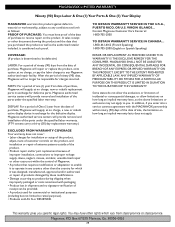
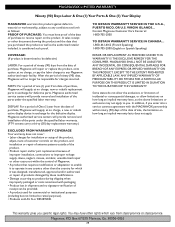
...which vary from the date of purchase, Magnavox will provide removal and installation of the parts under the specified labor warranty. (PTV screens carry a thirty (30) day replacement warranty....)
EXCLUDED FROM WARRANTY COVERAGE Your warranty does not cover: • Labor charges for installation or setup of the product,
adjust-ment ...
Product Spec Sheet - Page 1


42MF521D
42" LCD TV with ATSC/QAM tuner
Advanced entertainment! With an integrated tuner to display HDTV broadcast and unscrambled cable HD programs, the high brightness widescreen 42MF521D delivers razor-sharp images, fast response times, digital connectors and smart AV presets.
•High-definition LCD WXGA display, 1366 x 768p •Integrated tuner decodes digital ATSC and QAM...
Product Spec Sheet - Page 2


...6 09585 11738 9
Specifications are the property of
connecting digital audio. 42MF521D/37 42" LCD TV with ATSC/QAM tuner
Product specifications
Picture/Display • Aspect ratio: 16:9 • Brightness: 500 cd/m² • Contrast ratio (typical): 1200:1 • Display screen type: LCD WXGA Active Matrix TFT • Picture enhancement: 3/2 - 2/2 motion pull down,
3D Combfilter, 3D MA...
Similar Questions
Is There A Reset Button On My Magnavox 42mf521d - 42' Lcd Tv ?
(Posted by lanmarkent 10 years ago)
My Tv Flashes White Red Green Blue
How can i fix it Model# 32md359b/f7 please help..........
How can i fix it Model# 32md359b/f7 please help..........
(Posted by twantik 10 years ago)
My Tv Is Flashing Red Green Blue And White What Do I Do?
(Posted by Marisolflo 10 years ago)
Is Ther A Parts Department For My 42' Magnavox Tv
(Posted by bmiller9723 10 years ago)
Magnavox 42' Lcd Screen Turned Picture White. I Can Hardly. See Picture What Is
(Posted by leonardjones687 11 years ago)

