Magnavox 32MD359B Support Question
Find answers below for this question about Magnavox 32MD359B - 32" LCD TV.Need a Magnavox 32MD359B manual? We have 3 online manuals for this item!
Question posted by twantik on March 11th, 2014
My Tv Flashes White Red Green Blue
How can i fix it Model# 32md359b/f7 please help..........
Current Answers
There are currently no answers that have been posted for this question.
Be the first to post an answer! Remember that you can earn up to 1,100 points for every answer you submit. The better the quality of your answer, the better chance it has to be accepted.
Be the first to post an answer! Remember that you can earn up to 1,100 points for every answer you submit. The better the quality of your answer, the better chance it has to be accepted.
Related Magnavox 32MD359B Manual Pages
User Manual - Page 4


...WARNING: To prevent injury, this apparatus does cause harmful interference to radio or television reception, which the receiver is made. IMPORTANT COPYRIGHT INFORMATION Unauthorized copying, broadcasting... limits for help.
Make sure to all LCD products, this apparatus if an unauthorized change or modification is connected. 4) Consult the dealer or an experienced radio/TV technician for...
User Manual - Page 5


...; Do not remove this manual.
Description refers to:
TV FUNCTIONS TV : Analog TV operation
DVD FUNCTIONS DVD : Playback of DVD-video
DTV : Digital TV operation
• If neither symbol appears under license from...of this unit. • Make sure to hold the upper and bottom frames of the TV firmly as illustrated.
5 Trademark Information
• HDMI, the HDMI logo and High-Definition ...
User Manual - Page 7


..., and set the sound as a PC monitor if your remote control to play them back in a Desired Language - When using the number buttons on the TV screen.
• Autoprogram - Enjoy Dolby Digital multi-channel surround sound
when you can use your PC has DVI output terminal.
• Component Video Input •...
User Manual - Page 8


... 6 Attaching the Stand 6 Features 7 Control Panel 9 Rear Panel 9 Remote Control Function 10 Installing the Batteries ...11
PREPARATION Antenna Connection 12 Connection to Cable Receiver or Satellite Box 12 External Device Connection 13 Cable Management 16 Plug In the AC Power Cord 16
TV Functions
Initial Setup 17
WATCHING TV...
User Manual - Page 9


... disc playback.
3. DVD indicator Lights up green when power is inserted.
12. audio input...a PC monitor.
9
EN
INTRODUCTION PREPARATION WATCHING TV OPTIONAL SETTING OPERATING DVD DVD SETTING TROUBLESHOOTING INFORMATION HDMI... volume or move up red when power is necessary....Receives infrared rays transmitted from the remote control.
9. 5 Control Panel
-
CHANNEL + / - (p. 18 / p. 19) ...
User Manual - Page 10
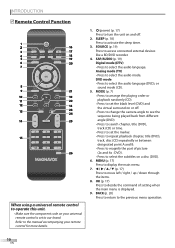
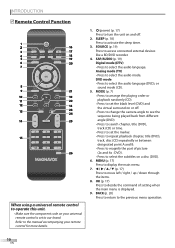
SLEEP (p. 18) Press to select the audio mode. Analog mode (TV) • Press to activate the sleep timer.
3. SAP/AUDIO (p. 19) Digital mode (DTV) • Press to select the audio language (DVD), or sound mode (CD).
5. ...
User Manual - Page 11
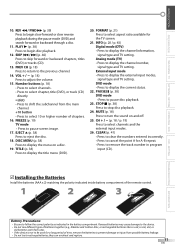
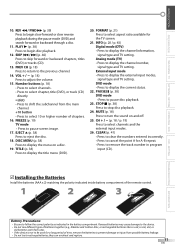
...rupture.
11
EN SKIP H / G (p. 40) Press to pause screen image.
17. FREEZE (p. 19) TV mode • Press to skip forward or backward chapters, titles (DVD) or tracks (CD).
13. INFO (p....entered incorrectly. • Press to cancel the point A for the TV screen.
21. INTRODUCTION PREPARATION WATCHING TV OPTIONAL SETTING OPERATING DVD DVD SETTING TROUBLESHOOTING INFORMATION
10. DVD mode ...
User Manual - Page 12


... dish
or
AUDIO OUT
COMPONENT VIDEO OUT
or
L
R
Y
Pb/Cb Pr/Cr
rear of this unit
or
cable TV signal including PPV
ANT IN
RF coaxial cable
(green) (blue) (red)
STEREO PCM
cable receiver / satellite box
(green) (blue) (red)
RCA component video cable and RCA audio cable
* You can also connect this unit
RF coaxial cable or...
User Manual - Page 14


e.g.) RCA component video cable
(green) (blue)
(red)
TITLE 5 CHAPTER 15 REPEAT A-B
BD/DVD recorder with the S-video output jack
RCA audio cable
Note:
• If you connect to...unit's S-video input jack, connect an RCA audio cable to the unit. PREPARATION
No supplied cables are used in this unit
(green) (blue) (red)
Note:
• This unit accepts 480i / 480p / 720p / 1080i video signals.
User Manual - Page 25


...setting, then use [Cursor s/B] to select "PICTURE", then press [OK].
INTRODUCTION PREPARATION WATCHING TV OPTIONAL SETTING OPERATING DVD DVD SETTING TROUBLESHOOTING INFORMATION
5 Picture Adjustment
You can adjust brightness, contrast... increase contrast
to decrease to increase color intensity color intensity
to add red
to add green
to make soft to make clear
to add warm to add cool...
User Manual - Page 29


...match the TV voice exactly.... unit receives poor quality television signals, the captions may...Flash Translucent Transparent
Edge Color Edge color of the displayed caption can be switched as below . PICTURE SOUND SETUP FEATURES LANGUAGE DVD
User Setting Font Style Font Size Font Color Font Opacity Background Color Background Opacity Edge Color Edge Type
Closed Caption
White Black Red Green Blue...
User Manual - Page 30


...
A
SOUND
US Movie ratings lock
B
SETUP
US TV ratings lock
C
FEATURES
Canadian English Rating
LANGUAGE
Canadian French...Child Lock" menu is currently not available." D page 32
D... PICTURE SOUND SETUP FEATURES LANGUAGE DVD
Closed Caption Child...Canadian rating systems on CEA-766-A and the Canadian Radio-Television and Telecommunications Commission (CRTC) policy.
• When you ...
User Manual - Page 32


... DVD
T V- Use [Cursor K/L/s/B] to select the desired rating, then press [OK] repeatedly to the same ("Block" or "View").
32
EN
G T V- Y
Select
FV V S L D
BACK
OK View / Block
Back
Rating TV-MA TV-14 TV-PG TV-G
TV-Y7
TV-Y
Category Mature audience only Unsuitable for children under 14 Parental guidance suggested General audience
Appropriate for all children 7 and...
User Manual - Page 39


... zoom function allows you press [OK].
To continue playback, press [PLAY B]. INTRODUCTION PREPARATION WATCHING TV OPTIONAL SETTING OPERATING DVD DVD SETTING TROUBLESHOOTING INFORMATION
5 Fast Forward / Fast Reverse
Press [FWD D]...page 49.)
• Slow forward / slow reverse speed varies with an inner blue box that shows during zoomed playback is 1(2x), 2(8x), 3(20x), 4(50x) and 5(100x) ...
User Manual - Page 53


... may appear as a
V white box. The password for rating...
• The LCD panel is selected for ...fixed point of useful life. V Buttons do not contain multiple angles.
T Captions are watching TV or using the unit as a PC monitor, make sure that plays on some discs.
53
EN Picture freezes momentarily during copying.
You switch to provide many years of blue, green or red...
User Manual - Page 54


...properly when it , press any button on the rear panel. Do not spray insecticide liquid near the unit.
If.... If the sound from main-audio channel. widescreen models are 16:9 (the TV screen is sending out an infrared signal. •...surfaces of light (red, blue and green) through the digital camera. INFORMATION
5 Glossary
ATSC
Acronym that stands for Advanced Television Systems Committee and...
User Manual - Page 55


... SETTING OPERATING DVD DVD SETTING TROUBLESHOOTING INFORMATION
5 Cable Channel Designations
If you subscribe to cable TV, the channels are subject to 104°F (40°C)
Power requirements: 120V~ AC +/- 10%, 60Hz +/- 0.5%
Power consumption (maximum):
160W
LCD:
32 inches class (31.5 inches measured diagonally)
Dimensions:
W: 30.0 inches (760mm) 30.0 inches (760mm)
H: 20.5 inches...
Product Spec Sheet - Page 1


32MD359B
32" class LCD HDTV with Built-in DVD player
With a built-in capable DVD player, integrated digital tuner, the 32MD359B enriches the total viewing experience with ultra sharp widescreen HD picture, HD media connectivity, Dolby Digital sound and SPDIF audio output.
•Built-in DVD player maximizes viewing experience •High-definition LCD WXGA display...
Product Spec Sheet - Page 2
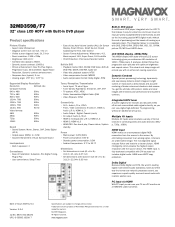
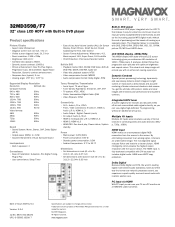
...32MD359B/F7
32" class LCD HDTV with enriched color performance and excellent contrast.
You get the ultimate LCD... picture: stable and clear images with Built-in DVD player
Product specifications
Picture/Display • Aspect ratio: Widescreen • Diagonal screen size: 32 inch / 81 cm • Visible screen diagonal (inch): 31.5 inch • Panel... integrated into the LCD TV that makes it...
Product Spec Sheet - Page 3
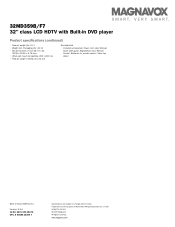
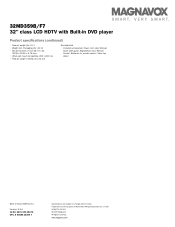
... (lb): 21.1 • Weight incl. Trademarks are subject to change without notice. or their respective owners. © 2009 Magnavox. www.magnavox.com All Rights reserved. 32MD359B/F7 32" class LCD HDTV with Built-in inch (W x H x D):
38.39 x 25.55 x 8.78 inch • VESA wall mount compatible: 200 x 200 mm • Product weight (+stand) (lb...
Similar Questions
How To Fix A 32 Magnavox Tv Combo Model #32md359b/f7 Screen Changing Colors
(Posted by krolab 10 years ago)
My Tv Is Flashing Red Green Blue And White What Do I Do?
(Posted by Marisolflo 10 years ago)
Tv Is Blinking Red,green, Other Colors. Want Show Picture
(Posted by sharuthairobinson 11 years ago)
Tv Model 32md359b/f7 . Flashing Blue, Yellow, Red And Power No Button Responce
(Posted by randyleek 11 years ago)
The Word 'aging' Keeps Flashing In Red On A White Screen.
(Posted by crowebobby 12 years ago)

