Magnavox 42MF438B Support Question
Find answers below for this question about Magnavox 42MF438B - 42" LCD TV.Need a Magnavox 42MF438B manual? We have 3 online manuals for this item!
Question posted by roadrunner3142 on June 13th, 2011
My Question,i Have A 42 In Flat Screen Tv I Have Sound And No Pic.
sound no pic a solution to this prob??
Current Answers
There are currently no answers that have been posted for this question.
Be the first to post an answer! Remember that you can earn up to 1,100 points for every answer you submit. The better the quality of your answer, the better chance it has to be accepted.
Be the first to post an answer! Remember that you can earn up to 1,100 points for every answer you submit. The better the quality of your answer, the better chance it has to be accepted.
Related Magnavox 42MF438B Manual Pages
User Manual - Page 5


... user is expressed or implied. Pixel characteristics This LCD product has a high number of the Video Electronics... with the instructions, may appear constantly on the screen. Federal Communications Commission Notice This equipment has been...Sound, Inc. Although it has effective pixels of 99,999% or more of ficial repair shops. Repairs may void the user's authority to radio or television...
User Manual - Page 6


... or to standby 10
10. Technical specifications 34
5. Your TV 6 7. Update your TV software 25
Television overview 6
Check your TV on and setup the TV 9
9. Get started 7
Upgrade software 25
Position the TV 7 8. Glossary 31 4. Index 35
Use the quick access menu 13
Change picture and sound settings 13 14. Warranty 37
Use Smart Mode 15 Create...
User Manual - Page 7
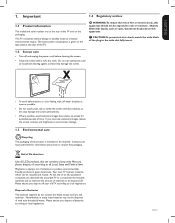
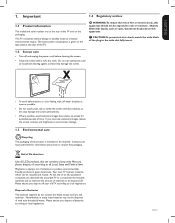
... and brightness to avoid screen damage.
1.3 Environmental care
Recycling The packaging of according to all LCD products, this set contains a lamp with Mercury, please dispose of this may damage the screen. Important
1.1 Product information
The model and serial number are on the rear of the TV and on this apparatus should not be recycled...
User Manual - Page 8
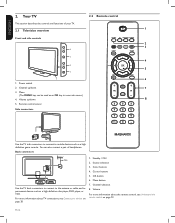
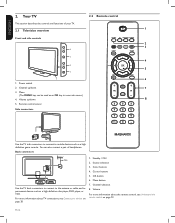
... Cursor buttons 5. Channel selection 8. Remote control sensor
Side connectors
Use the TV side connectors to connect to permanent devices such as an OK key in ...TV connections, see Understand the remote control on page 28.
1.
Source selection 3. EN-6
Volume up /down
8
5.
Volume
For more information about the remote control, see Connect your TV.
2.1 Television...
User Manual - Page 9
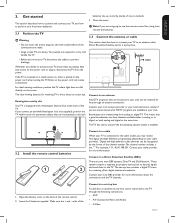
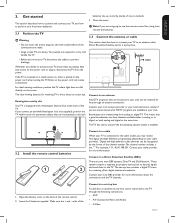
...TV is equipped with a Kensington Security Slot at the same time. batteries line up correctly (inside of the TV.
The TV has stereo sound...screen TVs are not going to use the remote control for watching TV is placed on the power cord when turning the TV. If you are heavy. TV... your cable provider for receiving off-air digital television broadcasts. Contact your local DBS provider for free...
User Manual - Page 11
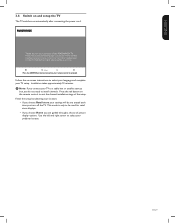
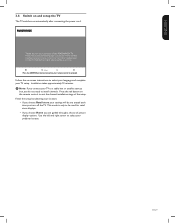
... your local Cable / Satellite signal provider for your area.
Thank you connect your TV to exit the channel installation stage of this MAGNAVOX TV. Follow the on the remote control to a cable box or satellite set -up your preferred screen. D Note: If you for High Definition signal options available in your purchase of...
User Manual - Page 12
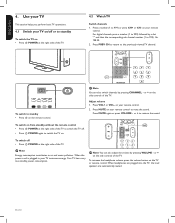
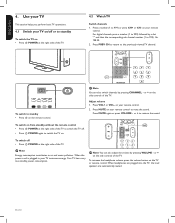
... the side controls of the TV. Use your TV
This section helps you perform basic TV operations.
4.1 Switch your TV on your TV consumes energy. on /off • Press . Press PREV CH to return to standby
To switch the TV on the side controls of the TV. To switch to restore the sound. D Note You can also adjust...
User Manual - Page 14
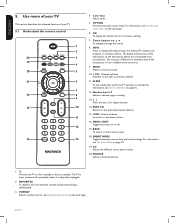
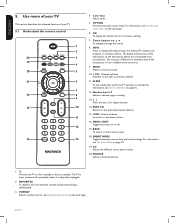
... to standby. The quality and accuracy of the information on from broadcasters. MUTE Mutes or restores sound.
10. + CH - Channel up /down Switches to the next or previous channel.
11.... next page. SMART MODE Toggles between preset picture and sound settings. CC Selects the different close caption modes.
20. The TV is never powered off .
17. FORMAT Selects a picture format.
EN-12
User Manual - Page 15
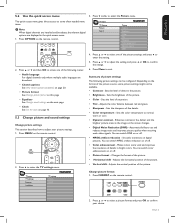
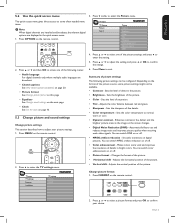
...Change picture format 1. Press ï and Æ to normal,
warm or cool. • Dynamic contrast - TV menu TV settings Features Installation
TV settings Picture Sound
4. Sets the brightness of saturation. • Tint - You can switch color enhancement on the screen changes. • Digital Noise Reduction (DNR) - Smooths transitions on the remote control.
2. Makes colors more...
User Manual - Page 16


..., some picture formats might not be configured. Wide screen Stretches the classic 4:3 format to 16:9
• Automatic volume leveling (AVL) Reduces sudden volume changes, for HD and PC mode.) Removes the black bars on the remote control and select TV settings > Sound. Select on or off . This section describes how to another. Press...
User Manual - Page 23
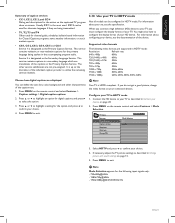
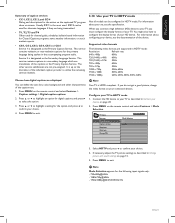
... is designated as described in the Primary Caption Service. Configure your TV in Change
picture and sound settings on screen. Press MENU on the remote control and select Features >
Caption settings > ... secondary language which are not pre-assigned.
Select HDTV and press Í to your TV as the Primary Caption Service. Press MENU to exit.
For information about your set, ...
User Manual - Page 24
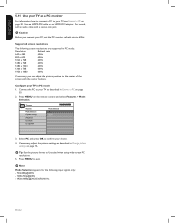
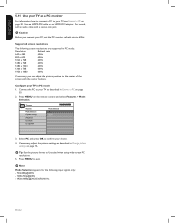
...screen resolutions
The following input signals only: - 720x480p@60Hz - 1280x720p@60Hz - 1920x1080p@24/25/30/50/60 Hz
EN-22 Connect the PC to 60Hz.
TV menu Features Mode Selection Caption settings Sleeptimer Child lock Change PIN
Mode Selection PC HDTV
3.
For sound...If necessary, you connect your TV in PC mode 1. Press MENU to the center of the screen with a stereo mini jack....
User Manual - Page 25


....
6. The signal strength for picture and sound settings.
Enter your antenna to confirm your area.
• When Cable is selected, the TV detects antenna signals.
EN-23 Press Í...channel is complete, this chapter to reinstall the TV, to set the location of TV channels and press the green color button on -screen instructions to start the installation. Use this ...
User Manual - Page 26
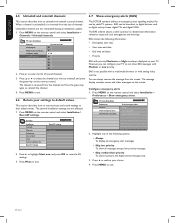
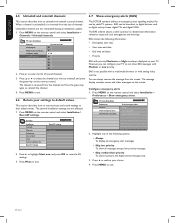
...on the screen. Press Î or ï to select the channel you can configure your TV. The channel is removed from the screen.
The ...TV menu
Installation Language Channels Preferences Source labels Clock Current software info Reset AV settings
Reset AV settings Start now
2. Press Í to confirm your settings to default values
This section describes how to return picture and sound...
User Manual - Page 30
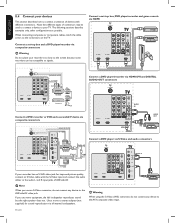
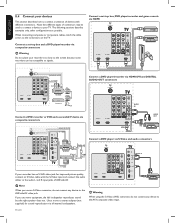
... console via composite connectors
B Warning
Do not place your recorder too close to the screen because some recorders can be used to connect a device to the AV3/side AV ... RF OUT
R
R
R
SERV. If you use mono equipment, the left loudspeaker reproduces sound but the right speaker does not. Use a mono to the connectors on the TV.
U
L
L
L
Pr
Pr
SPDIF OUT
Pb
Pb
Y
Y
VIDEO L
S-VIDEO...
User Manual - Page 33
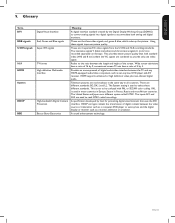
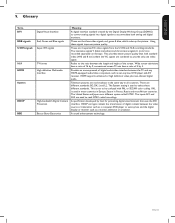
...set-top box, DVD player and A/V receiver.
Television pictures are the three video signals, red, ...sound enhancement technology. Provides an uncompressed, all countries. The System setting is not to be confused with standard video (VHS and 8 mm) where the Y/C signals are combined to the ratio between the length and height of 4 by 9, conventional screen TV sets have a ratio of the screen...
User Manual - Page 34
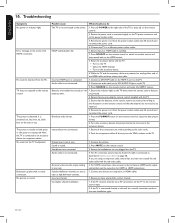
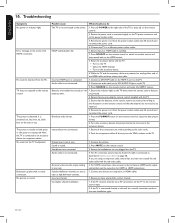
... the power socket outlet, wait 60 seconds and reconnect the power cord. Headphones are installed incorrectly, or low 1.
Press MUTE on the screen with the TV.
3. No sound is set the TV to the color code.
2. It is distorted. POWER at the right side of the HDMI cable and then reinsert the cable. Remove...
User Manual - Page 36
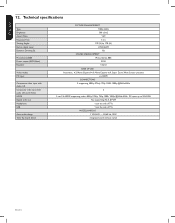
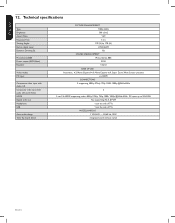
... Swivel
PICTURE ENHANCEMENT 1080p 60Hz 500 cd/m2 16:9 5 ms
178 (V) by 178 (H) ATSC/QAM Yes
SOUND ENHANCEMENT Mono, Stereo, BBE 20 W 5 band
EASE OF USE Automatic, 4:3, Movie Expand 14:9, Movie Expand 16:9, Super Zoom,Wide Screen, Unscaled
via HDMI CONNECTIONS 2, supporting 480i/p, 576i/p, 720p, 1080i, 1080p @24Hz-60Hz
2
3, ver1.3a HDMI...
Product Spec Sheet - Page 1


42MF438B
42" High Definition LCD TV with TRUE 1080P
With its 1080p Full HD panel, Blu-ray and HD DVD player support and a digital ATSC tuner, the 42MF437B delivers the very best digital HD TV display, HD media connectivity, Dolby Digital sound, SPDIF audio output and doubles as a PC display.
•LCD Full HD display, 1920x1080p •Integrated tuner...
Product Spec Sheet - Page 2


42MF438B/27
42" High Definition LCD TV with TRUE 1080P
Product specifications
Picture/Display • Aspect ratio: Widescreen • Brightness: 500 cd/m² • Diagonal screen size: 42 inch / 107 cm • Dynamic screen contrast: 29000:1 • Panel... the highest output resolution with exciting and lifelike sound through dual speakers. Dolby Digital
Because Dolby Digital...
Similar Questions
Magnavox Flat Screen Tv Wont Turn On
(Posted by kppabaraz 10 years ago)
My 42' Flat Screen Black & No Sound
(Posted by jacautoserv 10 years ago)
I Have A Magnavox 42 Inch Lcd Tv I Need To Know If My Warranty Is Still Active M
(Posted by syredawhite 11 years ago)
Flat Screen Tv Turnig Offnand On By Its Self.
my flat c=screen tv will turn it's self on and off .i'lluse the remote to turn it off but it will co...
my flat c=screen tv will turn it's self on and off .i'lluse the remote to turn it off but it will co...
(Posted by pavlik64 12 years ago)
Why Does My Magnavox 42' Lcd Tv Shut Off And On But Power Switch Stays On?
(Posted by bern1130 13 years ago)

