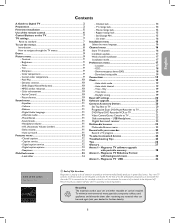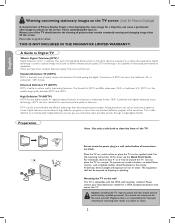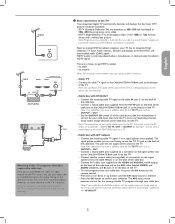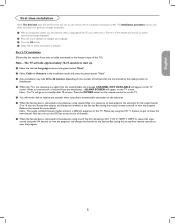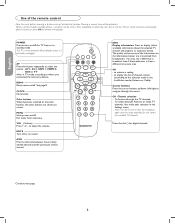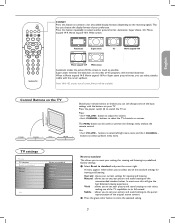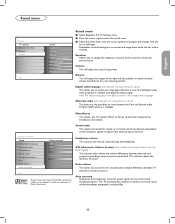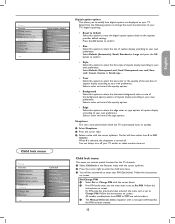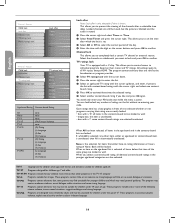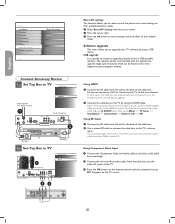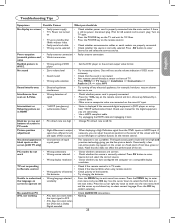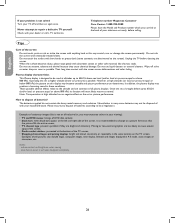Magnavox 42MF237S Support Question
Find answers below for this question about Magnavox 42MF237S - 42" Digital Plasma Hdtv.Need a Magnavox 42MF237S manual? We have 3 online manuals for this item!
Question posted by mookiewilson411 on January 12th, 2012
How Do A Change The Resistor On My Tv
The person who posted this question about this Magnavox product did not include a detailed explanation. Please use the "Request More Information" button to the right if more details would help you to answer this question.
Current Answers
Related Magnavox 42MF237S Manual Pages
Similar Questions
Can I Play Wii On 2008 Plasma Tv Without Damaging The Screen?
(Posted by hahn1 11 years ago)
My Magnavox Plasma Tv Turns Off Then Back On About Every 1/2 Hour
It seems like it's when a new tv show starts
It seems like it's when a new tv show starts
(Posted by kjwat 11 years ago)
My 42' Plasma Does Not Power Up, There Is A Red Light Flashing In A Series Of 8
(Posted by eddiestark 13 years ago)
Tv Not Turning On
I can not get the tv to turn on. There is a constant clicking noise. I am not getting any sound or p...
I can not get the tv to turn on. There is a constant clicking noise. I am not getting any sound or p...
(Posted by phylicia6208 13 years ago)
My Tv Will Not Come On, It Just Clicks, Or Ticks.
Whenever i try to turn on my TV it just clicks or ticks, and i have to pull the power plug for it to...
Whenever i try to turn on my TV it just clicks or ticks, and i have to pull the power plug for it to...
(Posted by dandude1961 13 years ago)