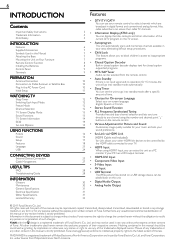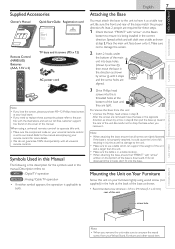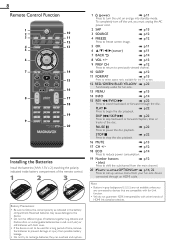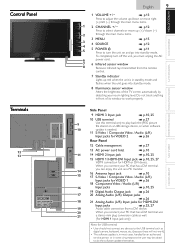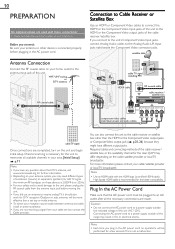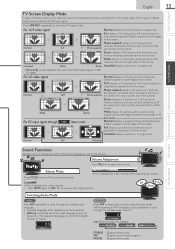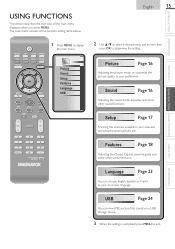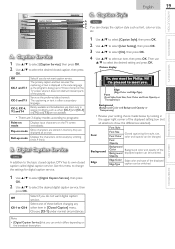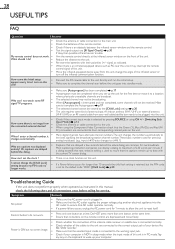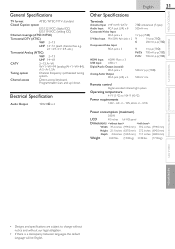Magnavox 40MF401B Support Question
Find answers below for this question about Magnavox 40MF401B.Need a Magnavox 40MF401B manual? We have 1 online manual for this item!
Question posted by gatorsgrabber on February 9th, 2014
T V Shows A Message About Why Its A Great Remote To Have But No Channels Show
The person who posted this question about this Magnavox product did not include a detailed explanation. Please use the "Request More Information" button to the right if more details would help you to answer this question.
Current Answers
Related Magnavox 40MF401B Manual Pages
Similar Questions
The Picture Is All Distorted. Only Shows Green And Pink With Lines On The Screen
(Posted by jenagah 8 years ago)
I Just Bought This Tv, I Have A Universal Remote Control I Need The Code To Prog
(Posted by dkursim 8 years ago)
How To Program Univ Rca Remote To Magnvx Digital Convrter
(Posted by teresaformica 10 years ago)
'component' Missing
The wii is connected to the AV which read as "Component" on our 19" Magnavox flatscreen tv. "Compo...
The wii is connected to the AV which read as "Component" on our 19" Magnavox flatscreen tv. "Compo...
(Posted by emdocate 11 years ago)
Can I Hook Up Speakers To This Tv? (some Dvds Are Difficult To Hear.)
(Posted by fehgran 11 years ago)