Magnavox 40ME313V Support Question
Find answers below for this question about Magnavox 40ME313V.Need a Magnavox 40ME313V manual? We have 4 online manuals for this item!
Question posted by dmirandavelez on July 12th, 2014
40me313v/f7 The Button Of The Volume Still Press All The Time.
I have a Magnavox 40me313v?f7 the button of the volume still press al the time. How I can be resolve the problem.
Current Answers
There are currently no answers that have been posted for this question.
Be the first to post an answer! Remember that you can earn up to 1,100 points for every answer you submit. The better the quality of your answer, the better chance it has to be accepted.
Be the first to post an answer! Remember that you can earn up to 1,100 points for every answer you submit. The better the quality of your answer, the better chance it has to be accepted.
Related Magnavox 40ME313V Manual Pages
Owner's Manual - English - Page 3
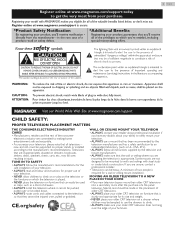
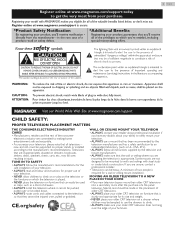
... and enjoyable. • As you are mounting the television is placed. • NEVER place the television on dressers, bookcases, shelves, desks, speakers, chests, carts, etc., may be heavy. A minimum of a flat-panel television. Register online at www.magnavox.com/support today to get the very most from your television. • ALWAYS read and follow all of the...
Owner's Manual - English - Page 4
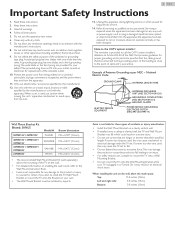
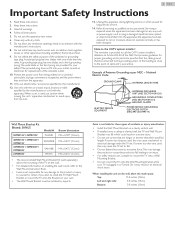
...POWER SERVICE GROUNDING ELECTRODE SYSTEM (NEC ART 250, PART H)
Wall Mount Bracket Kit Brand: SANUS
50ME313V / 46ME313V
40ME313V / 39ME313V / 39ME413V 32ME403V / 32ME303V / 29ME403V 24ME403V
Model # PLA50B SAN25BB
SAN18B MST15
Screw dimension M6 x 0....Mount Bracket on your outlet, consult an electrician for these types of time.
14. When installing the unit on or pinched particularly at plugs,...
Owner's Manual - English - Page 5
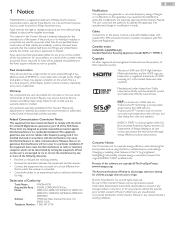
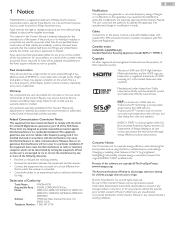
... change products at any time without the express prior written...CAN ICES-3 (B)/NMB-3 (B) Standard Television Receiving Apparatus, Canada BETS-7 / ...Co., Ltd. Model :
50ME313V, 46ME313V, 40ME313V, 39ME313V,
39ME413V, 32ME303V, 32ME403V, 29ME403V...does not infringe any problems as possible. TruSurround XT... Notice
MAGNAVOX is a registered trademark of Conformity
Trade Name :
MAGNAVOX
Responsible ...
Owner's Manual - English - Page 7


...guarantee 100% interoperability with this Owner's Manual.
Cable management tie*
AAA AAA
Model
50ME313V / 46ME313V 40ME313V / 39ME313V
39ME413V
32ME303V / 32ME403V / 29ME403V / 24ME403V
Quantity
8
3 3 4
3
Size
M4... the number and decimal point "•" buttons on your local store.
• If... customer support line found on the cover of time.
• Choices for on-screen language
Select...
Owner's Manual - English - Page 10
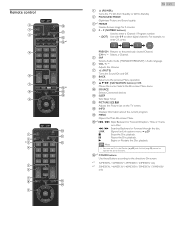
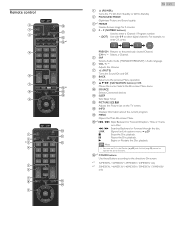
...10143; p.29 Stops the Disc playback.
i NAVIGATION buttons) / OK
Moves the cursor, Selects the On-...40ME313V / 39ME313V / 39ME413V only h BACK
Returns to the previously viewed Channel.
F
Pauses the Disc playback. B
Begins or Restarts the Disc playback. f VOL + / −
Adjusts the Volume. l PICTURE SIZE
Adjusts the Picture size on a Disc.
For example, to
enter 2.1, press...
Owner's Manual - English - Page 11
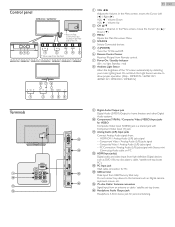
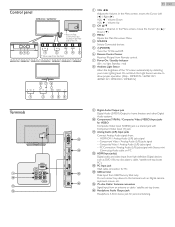
... p Headphone Audio Output jack
Headphone 3.5mm stereo jack for PC. VOL ◄ : Volume Down VOL ► : Volume Up
b CH ▲/▼ Selects a Channel.
In the Menu screen, moves the Cursor...5mm plug Audio cable on Rear. Control panel
50ME313V / 46ME313V
* Keys on PC
l HDMI Input jack(s)
Digital audio and video Input from the front.
40ME313V / 39ME313V / 39ME413V / 32ME303V / 32ME403V...
Owner's Manual - English - Page 16


...OK
Skip
After an initial setup is recommended for CATV
channels, then press OK. Language
➟ p.30
• If you want to ... can add the desired cable and Analog channels
unmemorized by control panel on the back of the TV, the channel installation process
searches...a few moments to Turn On the unit for the first time. • Initial setup menu appears automatically after the unit is...
Owner's Manual - English - Page 17
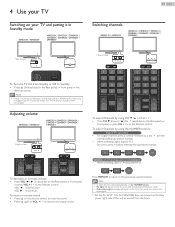
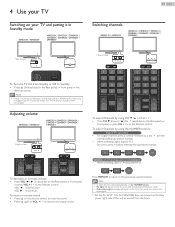
Adjusting volume
50ME313V / 46ME313V
40ME313V / 39ME313V / 39ME413V / 32ME303V / 32ME403V / 29ME403V / 24ME403V
* Keys on Rear
50" - 39"
32" - 24"
To select Channels by a dot "•" and the corresponding sub channel number.
- Analog/Cable TV operation
- To select Channels by using the NUMBER buttons
Digital TV operation
• For Digital channels, press a number followed by ...
Owner's Manual - English - Page 18
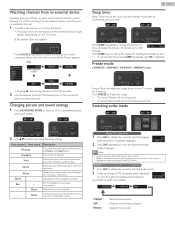
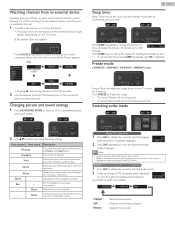
...the anchor's voice at a comfortable volume
Digital TV operation
1 Press SAP to display the currently selected language
and the number of available languages.
2 Press SAP repeatedly to cycle through the ...remaining time.
• To cancel sleep timer, press SLEEP repeatedly until Off is displayed when the audio language cannot be paused.
• To cancel freeze mode, press any buttons except ...
Owner's Manual - English - Page 19


... appear on this unit. Device-contents Controls the top menu of the picture.
MAGNAVOX
MBP1300
MBP5320
1 Press LINK to this unit's remote control to fill the screen.
For 4:3 Video ...Link functions may not be selected when your devices. fun-Link options
(50ME313V / 46ME313V / 40ME313V / 39ME313V / 39ME413V only) If you have our brand products such as Blu-ray disc player...
Owner's Manual - English - Page 22
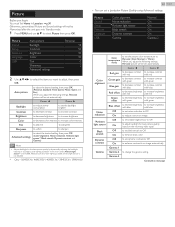
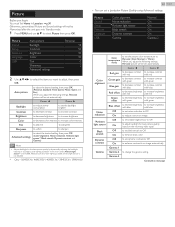
...in the room when Ambient light sensor* is not blocked.
* Only - 50ME313V / 46ME313V / 40ME313V / 39ME313V / 39ME413V.
22 English • You can set dynamic contrast to Off
to enhance contrast... add green
Sharpness
to soften
to sharpen
Advanced settings
to select the desired setting, then press OK (Color alignment, Noise reduction, Ambient light sensor*, Black stretch, Dynamic contrast and ...
Owner's Manual - English - Page 23
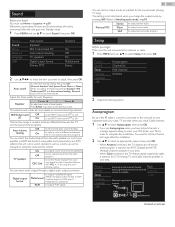
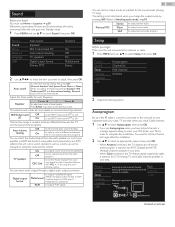
... to output mono-audio
SAP
to output second audio program
Setup
Before you want to select Setup, then press OK.
Picture Sound Setup Features Language USB
Auto sound Equalizer SRS TruSurround XT Auto volume leveling TV speakers Digital output format Primary MTS
Standard
On Off On Multichannel Stereo
2 Use to select the...
Owner's Manual - English - Page 24
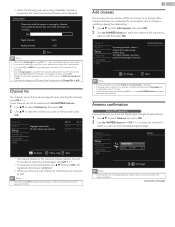
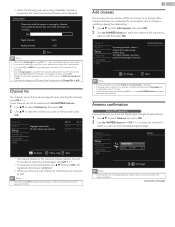
... Select
Watch / Skip Back
• The channel display for Ch Up / Down key selection. Note
• The channel with the NUMBER buttons.
1 Use ▲▼ to select Channel list, then press OK. 2 Use ▲▼ to select the channel you must perform Autoprogram function. • When the scanning and memorizing of available...
Owner's Manual - English - Page 26


...TV channels and times of the Closed...• Adjusting or muting the volume may delay the Closed Caption for ...Home - -
2 Use the NUMBER buttons to enter the 4-digit numbers for ... in this unit are
watching television through an external cable or satellite...press OK. 4 Use ▲▼ to select the particular channels or external Input, then
press OK repeatedly to select Child lock, then press...
Owner's Manual - English - Page 28


... your own PIN code.
3 Use ▲▼ to select Change PIN, then press OK. 4 Press the NUMBER buttons to plug the AC power cord in US movie ratings lock, US TV ratings lock...9660; to select Canadian English rating or Canadian French
rating, then press OK.
4 Use ▲▼ to select the desired Rating, then press OK repeatedly to 0000 as the factory default.
Parental guidance suggested
...
Owner's Manual - English - Page 29


... Turn Off by this unit's remote control. (50ME313V / 46ME313V / 40ME313V / 39ME313V / 39ME413V only)
Off Disables the device control. Auto TV...E / SKIP G /SKIP H / PAUSE F / LINK OK / BACK / the
On NUMBER buttons / RED / GREEN /
BLUE / YELLOW can set to Off. Set the fun-Link control On ...-Link.
Use ▲▼ to adjust, then press
OK. Picture
fun-Link control
On
Sound
Auto device...
Owner's Manual - English - Page 31
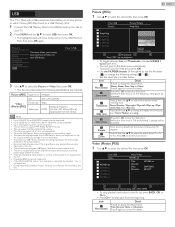
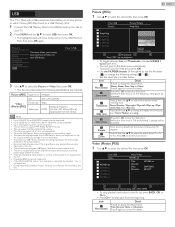
... that enables you to enjoy your pictures and videos via your device before you play the Slide show, press OK.
• Use the NUMBER buttons (1 through 4) to see the file detail
( 1 ) or change the display time choosing from; While the Slide show automatically.
Your USB Video
Video Video
1
2
3
4
Supported format: motion jpeg, 320...
Owner's Manual - English - Page 33
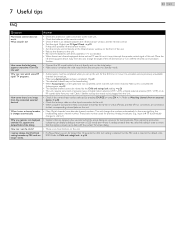
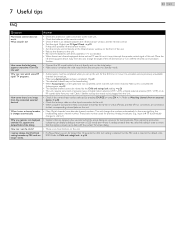
... complete the
Autoprogram. ➟ p.23 • The selected channel cannot be viewed by pressing SOURCE or using the Component Video connection check that the Green (Y), Blue (Pb/Cb) ...the captions remain up the unit for live broadcasts. Or, captions are common for the first time or move it changes automatically. Most captioning production companies can I do? Answer
• Check...
Owner's Manual - English - Page 34


...MAGNAVOX code.
If so, use VOL + / − to
adjust to
Different color marks on the TV screen • View other TV channels.
The display image does not cover the entire screen. • If you adjusted it does not solve the problem, then press the
buttons...lower, then the loudness will memorize the volume level from the last time you are connected to the broadcasting
station or...
Leaflet - English - Page 2


40ME313V/F7 40" 1080p LED LCD HDTV
Product specifications
Picture/Display • Aspect ratio: Widescreen • Diagonal screen size: 40 inch / 99.06 cm • Visible screen diagonal (inch): 40 inch • Panel...PLL Digital Tuning • User convenience: Sleep Timer • Ease of Use: Auto Volume Leveller (AVL), On
Screen Display, Smart Picture, Smart Sound, Closed Captioning Full Text ...
Similar Questions
Power Light Comes On But Tv Do Not What Can That Be?
(Posted by Anonymous-169801 2 years ago)
What Is The Weight?
I want to know the weight of the Magnavox TV LED 40ME313V/F7 so that I can mount it
I want to know the weight of the Magnavox TV LED 40ME313V/F7 so that I can mount it
(Posted by Leo04963 8 years ago)
Can I Hook Up Speakers To This Tv? (some Dvds Are Difficult To Hear.)
(Posted by fehgran 11 years ago)
Dvd Ejects Automatically When Any Button Is Pressed.
(Posted by Georgewranieri 12 years ago)

