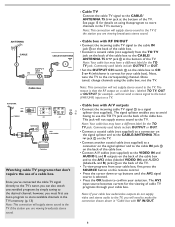Magnavox 19MD357B Support Question
Find answers below for this question about Magnavox 19MD357B - 19" LCD TV.Need a Magnavox 19MD357B manual? We have 2 online manuals for this item!
Question posted by Georgewranieri on May 22nd, 2011
Dvd Ejects Automatically When Any Button Is Pressed.
The person who posted this question about this Magnavox product did not include a detailed explanation. Please use the "Request More Information" button to the right if more details would help you to answer this question.
Current Answers
Related Magnavox 19MD357B Manual Pages
Similar Questions
My 19md357b Lcd Tv Built-in Dvd Player With Divx Will Not Turn On.
(Posted by brannjs 9 years ago)
Instead Of The Power Button To Turn On Tv, Pressed Ach Now Tv Will Not Go On
pressed ACH in error meant to hit power button to turn on tv now tv will not go on at all
pressed ACH in error meant to hit power button to turn on tv now tv will not go on at all
(Posted by vallegretta 9 years ago)
What Is Causing My Magnavox 19md357b Tv To Turn Off And On Automatically
I have had the TV for a couple of years and it has worked fine. Recently, when I turn the TV on, it ...
I have had the TV for a couple of years and it has worked fine. Recently, when I turn the TV on, it ...
(Posted by Anonymous-48424 12 years ago)
Magnavox Tv/dvd Comes On Then Shows The Volume Symbol And Channel 3 Then Blank
It comes on and does that real quick and then the screen is black but yet you can tell the system is...
It comes on and does that real quick and then the screen is black but yet you can tell the system is...
(Posted by dgh270 12 years ago)
No Power Magnavox Lcd Tv 42mf337b
how to fix my own magnavox lcd tv 42mf337b I have power to motherboard. But not turning on with rem...
how to fix my own magnavox lcd tv 42mf337b I have power to motherboard. But not turning on with rem...
(Posted by shreveflooring 13 years ago)