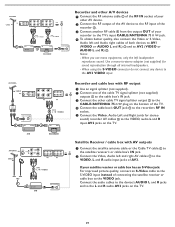Magnavox 37MF321D Support Question
Find answers below for this question about Magnavox 37MF321D - LCD TV - 720p.Need a Magnavox 37MF321D manual? We have 3 online manuals for this item!
Question posted by Stevelurz on November 19th, 2011
No Hdmi
I have a Magnavox MF37321D. The HDMI input no longer works. Had to use component in put.
Current Answers
Related Magnavox 37MF321D Manual Pages
Similar Questions
Connecting Vcr To Lcd Tv Thru Cable
how do i connect magnavox vcr/dvd player to LG tv (LCD) thru cable connection?
how do i connect magnavox vcr/dvd player to LG tv (LCD) thru cable connection?
(Posted by annemarvinc 11 years ago)
Magnavox 37mf321d Lcd Tv 720p Tv Stand Where Can I Find One
(Posted by dennyrapplean 11 years ago)
Hdmi Outputs Are Not Working On Magnavox Lcd Tv
I have a Magnavox 37mf301b tv. None of the 3 hdmi outputs will work with any device I have attache...
I have a Magnavox 37mf301b tv. None of the 3 hdmi outputs will work with any device I have attache...
(Posted by benitas90494 11 years ago)
Tv Will Not Come On
my 37 inch lcd tv will not come on ,it seems to be stuck in standby mode. i have tried unplugging it...
my 37 inch lcd tv will not come on ,it seems to be stuck in standby mode. i have tried unplugging it...
(Posted by sjurcisek 12 years ago)
Has Anyone Had A Problem With The Hdmi Inputs Not Working?
I have hooked up sorce to other tv with HDMI conection and it works. I think they went out. Is there...
I have hooked up sorce to other tv with HDMI conection and it works. I think they went out. Is there...
(Posted by sosasounds 13 years ago)