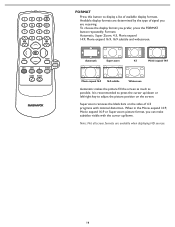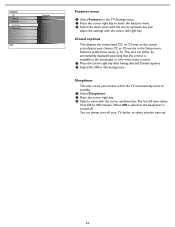Magnavox 37MF321D Support Question
Find answers below for this question about Magnavox 37MF321D - LCD TV - 720p.Need a Magnavox 37MF321D manual? We have 3 online manuals for this item!
Question posted by Anonymous-38407 on September 17th, 2011
Mine Comes On 'the Screen Flashes On And Then Turns Off'. The Power Button Does
i changed one capacitor and one diode on the power supply. because the tv wouldn't come on. now it comes on and turns off seconds later, there is no power button light at all. any ideas? also where can i get the wirng manuals for this set..?
Current Answers
Related Magnavox 37MF321D Manual Pages
Similar Questions
Hit The Power Button, Light Comes On (lower Right Conner), Blinks Several Timer
Hit the power button, light comes on (lower right conner), blinks several timer and goes out. Hit po...
Hit the power button, light comes on (lower right conner), blinks several timer and goes out. Hit po...
(Posted by rherring02 10 years ago)
Connecting Vcr To Lcd Tv Thru Cable
how do i connect magnavox vcr/dvd player to LG tv (LCD) thru cable connection?
how do i connect magnavox vcr/dvd player to LG tv (LCD) thru cable connection?
(Posted by annemarvinc 11 years ago)
Magnavox 37mf321d Lcd Tv 720p Tv Stand Where Can I Find One
(Posted by dennyrapplean 11 years ago)
Tv Will Not Come On
my 37 inch lcd tv will not come on ,it seems to be stuck in standby mode. i have tried unplugging it...
my 37 inch lcd tv will not come on ,it seems to be stuck in standby mode. i have tried unplugging it...
(Posted by sjurcisek 12 years ago)
My Magnavox 37mf23id/37 Keep Flickering A Gray Screen, And The Power Button Flic
(Posted by rddavis511 13 years ago)