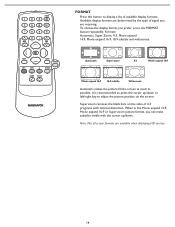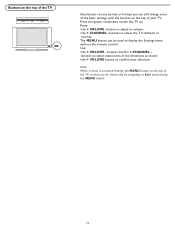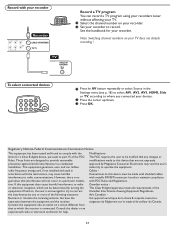Magnavox 32MF231D Support Question
Find answers below for this question about Magnavox 32MF231D - 32" LCD TV.Need a Magnavox 32MF231D manual? We have 3 online manuals for this item!
Question posted by rddavis511 on May 21st, 2011
My Magnavox 37mf23id/37 Keep Flickering A Gray Screen, And The Power Button Flic
The person who posted this question about this Magnavox product did not include a detailed explanation. Please use the "Request More Information" button to the right if more details would help you to answer this question.
Current Answers
Related Magnavox 32MF231D Manual Pages
Similar Questions
Instead Of The Power Button To Turn On Tv, Pressed Ach Now Tv Will Not Go On
pressed ACH in error meant to hit power button to turn on tv now tv will not go on at all
pressed ACH in error meant to hit power button to turn on tv now tv will not go on at all
(Posted by vallegretta 10 years ago)
I Have A Magnavox 32mf 231d/37 Lcd Tv No Picture Or Sound Just Blue Screen
in what part of board should i look for ? please help .
in what part of board should i look for ? please help .
(Posted by sawtechone 10 years ago)
When I Push The Power Button To And About 2 Seconds It Clicks Back Off
(Posted by BlackJamesHill 11 years ago)
32 Inch H.d. Magnavox Will Flash/blink When I Turn On The Power Button. Why
(Posted by richardsonallan45 11 years ago)
Magnavox 32mf338b -32' Lcd Tv Is Not Working - I Cannot Get It To Power On.
My Magnavox 32MF338B -32" LCD TV is not working (purchased 12/2008)- I cannot get it to power on. It...
My Magnavox 32MF338B -32" LCD TV is not working (purchased 12/2008)- I cannot get it to power on. It...
(Posted by suzzers 12 years ago)