Magnavox 32MT6015D Support Question
Find answers below for this question about Magnavox 32MT6015D - 32" Integrated Real Flat Sdtv.Need a Magnavox 32MT6015D manual? We have 4 online manuals for this item!
Question posted by mwshiley on January 2nd, 2014
Changing Picture Size Without A Remote
how do i change the picture size without a remote
Current Answers
There are currently no answers that have been posted for this question.
Be the first to post an answer! Remember that you can earn up to 1,100 points for every answer you submit. The better the quality of your answer, the better chance it has to be accepted.
Be the first to post an answer! Remember that you can earn up to 1,100 points for every answer you submit. The better the quality of your answer, the better chance it has to be accepted.
Related Magnavox 32MT6015D Manual Pages
User manual, English (US) - Page 3


...• Install all servicing to operate normally or exhibits a marked change in accordance with + and - For disposal or recycling information, ... and, in wire to an antenna discharge unit, size of grounding connectors, location of antenna-discharge unit, ...
D. The TV does not appear to qualified service personnel. All televisions must comply with a dry cloth.
7. Object and Liquid Entry ...
User manual, English (US) - Page 4


... Standard Definition TV (SDTV) SDTV is often referred to transform television viewing into a whole new experience. EDTV is used to capture images and sound to deliver a better picture quality. This is the... outputs and change the channels at the Set-top Box to view the program. 7 Pressing the A/D button on the TV screen. Its resolution is selected. Digital television can only provide...
User manual, English (US) - Page 5


... start 4
GETTING STARTED Description of Remote Control buttons 6 Basic TV and Remote Control Operation 7 First time you turn on your remote control (Pg. 12). This feature monitors and corrects both the sharpness control and noise reduction control (Pg. 17). Differences in the TV memory.
AutoPicture lets you change the picture settings (color, tint, contrast, etc...
User manual, English (US) - Page 6


...Personal, Theatre, Music, or Voice). MUTE Button - DESCRIPTION OF REMOTE CONTROL BUTTONS
NUMERIC (0-9) Buttons -
To increase or decrease the TV...POWER Button - AV Button - OK Button -
To select picture format. To select different signal sources connected to
the chosen...,
press the numbered button for a second or two before changing to the AV inputs on the TV onscreen menu. To enter ...
User manual, English (US) - Page 7
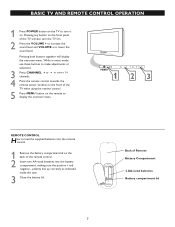
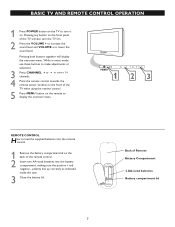
... turn it on. to select TV channels.
4 Point the remote control towards the remote sensor window on the front of the remote control.
2 Insert two AA-sized batteries into the battery compartment, making sure the positive + and negative - to load the supplied batteries into the remote control.
1 Remove the battery compartment lid on the back...
User manual, English (US) - Page 10


.... Installation auto Editer progr. Installation auto
Installation Langue Mode synt. It does not change the other on the remote to scroll through the Install features until you see Install highlighted.
3
Press CURSOR ...(French) or Español (Spanish).
6
When finished, press MENU button on the remote twice to be shown in English, Spanish, or French text. HELPFUL HINT
The Language control...
User manual, English (US) - Page 11


...are available for Digital Mode and Analog Mode
Digital Mode
Analog Mode
1
Press MENU button on the remote control to display the onscreen menu.
2
Press CURSOR < or > to scroll through the onscreen ... Install menu features.
4
Press CURSOR < or > to scroll through the Install features until you change the TV input signal to ANTENNA or CABLE mode.
When you know which type of signal to ...
User manual, English (US) - Page 17


... adjust the
picture quality according to the signal strength
received.
Features
Timer
AutoLock
Active Control
On
Rotation
6
When finished, press MENU button on the remote control twice ... Audio Multi Lingual
English
> >
> >
ACTIVE CONTROL OPTIONS
Active control options adjusts the picture quality according to exit the menu from
the TV screen.
17
MENU
5
Press CURSOR >...
User manual, English (US) - Page 18


... Control - Cool will display on the remote control. until the darkest parts of the picture show good detail.
Contrast + Control - Picture Control - until the lightest parts of the
picture are as bright as Personal.
1
Press MENU button on the remote control to enhance your TV picture controls, select a channel and use the Picture Menu Controls listed below.
User manual, English (US) - Page 19


.... Your selection is in volume occurs during commercial breaks or channel changes. Digital Mode
Analog Mode
1
Press MENU button on the remote control to display the onscreen menu.
2
Press CURSOR > to toggle... Incr.
The current Auto Sound setting will level out the sound being heard when sudden change in Stereo mode, the sound coming from the current TV program sound. Surround or Stereo...
User manual, English (US) - Page 21


...the functions
available in the menu. Analog Mode Follow these steps for Analog mode
Main Picture Sound Features Install
Timer AutoLock Active Control
Features Timer AutoLock Active Control
Access Code xxxx
...AutoLock
menu will appear.
6 Press CURSOR > followed by the NUMERIC buttons on the remote
control enter the access
code. 0711 is highlighted.
4
Press CURSOR > followed by...
User manual, English (US) - Page 27
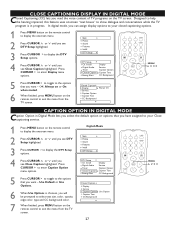
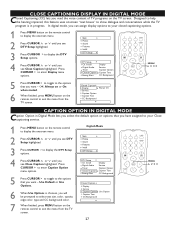
...you will be prompted to select text size, color, opacity,
edge color, type and CC background color.
7
When finished, press MENU button on the remote control to display the onscreen menu.
...you can assign display options to your Close captioning service.
1
Press MENU button on the remote control to the options that you want - Install Digital Audio Timer Closed Caption Emerg Alert
...
User manual, English (US) - Page 29
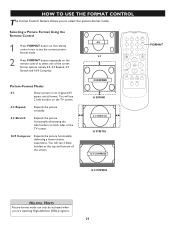
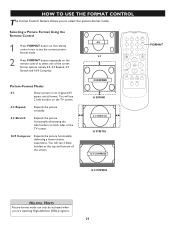
.... You will see
2 side borders on the TV screen.
4:3 Expand
Expands the picture vertically.
4:3 Stretch
Expands the picture horizontally eliminating the side borders on the remote control to select the picture-format mode.
You will see the current picture-
Picture-Format Modes
4:3
Shows picture in its original (4:3
aspect ratio) format. HOW TO USE THE FORMAT CONTROL
The...
User manual, English (US) - Page 32


... dry cloth to dry the
• Television station logos-present a problem if they properly secured to the TV ANT 75 ohm plug? Clean the remote control and the remote control sensor window on the TV screen
...place the TV where
aging.
General
No Picture on the TV. Check the TUNER MODE control for
• To avoid cabinet warping, cabinet color changes, and
extended periods of time, or ...
User manual, English (US) - Page 33


... are subject to change without notice.
33 Packaging) : Weight (excl. SPECIFICATIONS
PICTURE / DISPLAY
Aspect ratio : Picture Display Picture Enhancement
27MT5005D
27MT6005D
32MT5015D
27" Black Matrix, Smart Picture (4 modes)
4:3
27" RealFlat Picture, Smart Picture (4 modes)
32" Black Matrix, Smart Picture (4 modes)
32MT6015D
32" RealFlat Picture, Smart Picture (4 modes)
SOUND
Color...
User manual, English (US) - Page 4
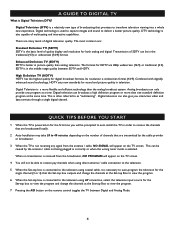
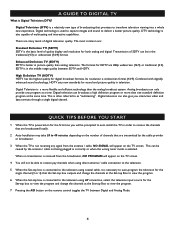
... of broadcasting that the Set-top box outputs and change the channels at a time. A GUIDE TO DIGITAL TV
What is used to capture images and sound to deliver a better picture quality. Digital technology is Digital Television (DTV)? Digital Television (DTV) is a relatively new type of SDTV can broadcast a high definition program or more than one...
User manual, English (US) - Page 5
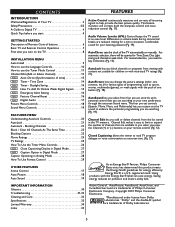
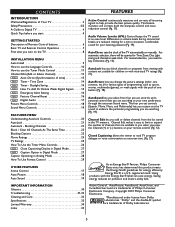
... you select from the list stored in the time. (Pg. 13). Channel Edit lets you change the picture settings (color, tint, contrast, etc.) for children or with restricted TV ratings (Pg. 21... remote control (Pg. 12). Time Zone 14 Digitall Timer - Audio Volume Leveler (AVL) Control keeps the TV sound at an even level. IMPORTANT INFORMATION Glossary 30 Troubleshooting 31-32 Cleaning and Care 32...
User manual, English (US) - Page 6


... TV sound
level. POWER Button - Press to turn off the sound from five pre-defined picture settings.
(Personal, Movies, Sports, Weak Signal, or Multimedia).
DESCRIPTION OF REMOTE CONTROL BUTTONS
NUMERIC (0-9) Buttons - To select channels in
Digital Mode)
AUTO PICTURE Button -
To select factory-defined sound settings. (Personal, Theatre, Music, or Voice).
Buttons -
To...
User manual, English (US) - Page 32
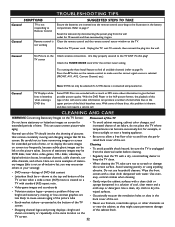
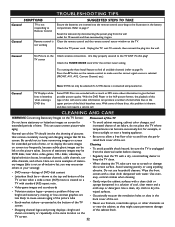
...75 ohm plug? Reset the television by disconnecting the power plug from the wall outlet for the correct tuner setting. moving and changing images that contain constantly moving ... the picture tube
• Occasionally vacuum the ventilation holes or slots in the battery compartment.
TROUBLESHOOTING TIPS
SYMPTOMS
General
TV is not responding to Remote Control
General
Remote control ...
User manual, English (US) - Page 33
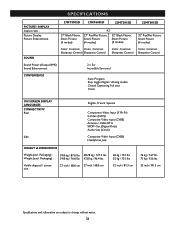
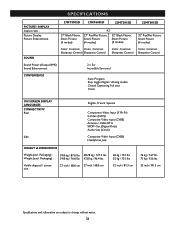
... Black Matrix, Smart Picture (4 modes)
4:3
27" RealFlat Picture, Smart Picture (4 modes)
32" Black Matrix, Smart Picture (4 modes)
32MT6015D
32" RealFlat Picture, Smart Picture (4 modes)
SOUND
...size :
27 inch / 68.6 cm 27 inch / 68.6 cm
60 kg / 132 lbs 55 kg / 121 lbs
32 inch / 81.3 cm
76 kg / 167 lbs 71 kg / 156 lbs
32 inch / 81.3 cm
Specifications and information are subject to change...
Similar Questions
How To Fix Service Mode Without The Remote
the TV is in service mode and is changing from black to shade to shade to red to green to blue to wh...
the TV is in service mode and is changing from black to shade to shade to red to green to blue to wh...
(Posted by Moneydragon 3 years ago)
The Picture Is To Wide And Doesnt Fit The Screen. How Do I Fix It
(Posted by prestonwilson71 10 years ago)
Need Code For This Tv In Order To Reset My Remote
(Posted by Anonymous-123412 10 years ago)
Lost Remote, How Do I Change Channels? The Up/down Button Does Not Work Either.
(Posted by imtrue2 12 years ago)
Pctiure Size
the picture on the tv is larger than the screen (can't see sides or bottom of picture)-- how do I ad...
the picture on the tv is larger than the screen (can't see sides or bottom of picture)-- how do I ad...
(Posted by kaeckert 13 years ago)

