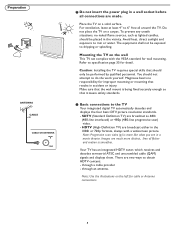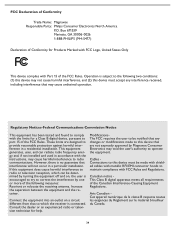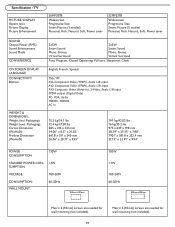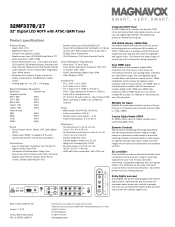Magnavox 32MF337B Support Question
Find answers below for this question about Magnavox 32MF337B - 32" LCD TV.Need a Magnavox 32MF337B manual? We have 2 online manuals for this item!
Question posted by bassplayer898 on March 11th, 2012
32mf337b/27 Support/help
So i have an Asus laptop, with HDMI out, When i hook it up to other tvs i can get sound through the HDMI, when i hook it up to my Magnavox tv Model NUmber 32MF337b/27 i get no sound through the HDMi, i need help, Was wondering if this might be a software issue with my Tv so trying to find a software upgrade from magnavox and of course they dont have one.
Current Answers
Related Magnavox 32MF337B Manual Pages
Similar Questions
Need New Table Stand
Where can I purchase a new table stand for a magnavon 32mf337b tv
Where can I purchase a new table stand for a magnavon 32mf337b tv
(Posted by chuckles756 10 years ago)
Manufacturer's Code For The Magnavox 32mf338b - 32' Lcd Tv
I need the manufacturer's code for the Magnavox 32MF338B - 32" LCD TV so that I can program my remot...
I need the manufacturer's code for the Magnavox 32MF338B - 32" LCD TV so that I can program my remot...
(Posted by ramsteinfriend 11 years ago)
Magnavox 32mf338b -32' Lcd Tv Is Not Working - I Cannot Get It To Power On.
My Magnavox 32MF338B -32" LCD TV is not working (purchased 12/2008)- I cannot get it to power on. It...
My Magnavox 32MF338B -32" LCD TV is not working (purchased 12/2008)- I cannot get it to power on. It...
(Posted by suzzers 12 years ago)
Download Firmware Or Software
Have Model # 32MF337B/27 WAS TOLD THAT I NEED TO DOWNLOAD FIRMWARE OR SOFTWARE SO THAT I CAN GET REC...
Have Model # 32MF337B/27 WAS TOLD THAT I NEED TO DOWNLOAD FIRMWARE OR SOFTWARE SO THAT I CAN GET REC...
(Posted by lifesbigevents 12 years ago)
32mf337b/27 Power Doesn't Work
my 32mf337b/27 won't power on. i unplugged the cord and plugged it back after 60 sec. - got red stan...
my 32mf337b/27 won't power on. i unplugged the cord and plugged it back after 60 sec. - got red stan...
(Posted by robertamartin 12 years ago)