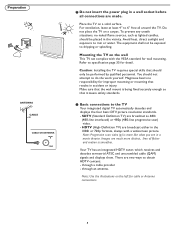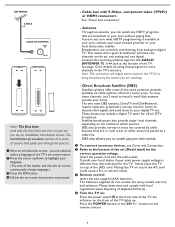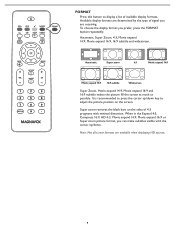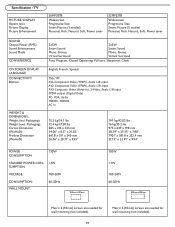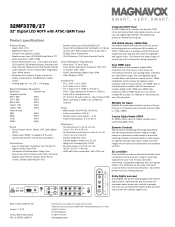Magnavox 32MF337B Support Question
Find answers below for this question about Magnavox 32MF337B - 32" LCD TV.Need a Magnavox 32MF337B manual? We have 2 online manuals for this item!
Question posted by robertamartin on July 23rd, 2011
32mf337b/27 Power Doesn't Work
my 32mf337b/27 won't power on. i unplugged the cord and plugged it back after 60 sec. - got red standby light came on. I pressed power button, the green light came on, the screen looked like it was started (backlight showed up), then it shuts off completely.
Current Answers
Related Magnavox 32MF337B Manual Pages
Similar Questions
Manufacturer's Code For The Magnavox 32mf338b - 32' Lcd Tv
I need the manufacturer's code for the Magnavox 32MF338B - 32" LCD TV so that I can program my remot...
I need the manufacturer's code for the Magnavox 32MF338B - 32" LCD TV so that I can program my remot...
(Posted by ramsteinfriend 11 years ago)
Turn On
I got the TV from a friend but she lost the remote, I have the cable plugged in but don't have full ...
I got the TV from a friend but she lost the remote, I have the cable plugged in but don't have full ...
(Posted by Thomasoneill33 11 years ago)
My Tv Won't Turn On At All, From The Remote, Or The Power Button, What Should I
(Posted by tra6933 11 years ago)
32mf337b/27 Support/help
So i have an Asus laptop, with HDMI out, When i hook it up to other tvs i can get sound through the ...
So i have an Asus laptop, with HDMI out, When i hook it up to other tvs i can get sound through the ...
(Posted by bassplayer898 12 years ago)
Magnavox 32mf338b -32' Lcd Tv Is Not Working - I Cannot Get It To Power On.
My Magnavox 32MF338B -32" LCD TV is not working (purchased 12/2008)- I cannot get it to power on. It...
My Magnavox 32MF338B -32" LCD TV is not working (purchased 12/2008)- I cannot get it to power on. It...
(Posted by suzzers 12 years ago)