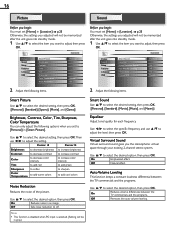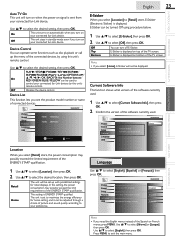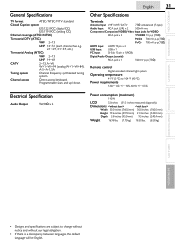Magnavox 32MF301B Support Question
Find answers below for this question about Magnavox 32MF301B.Need a Magnavox 32MF301B manual? We have 3 online manuals for this item!
Question posted by Anonymous-130792 on February 12th, 2014
Format Of Video For Usb Use
what format do videos have to be in when using USB mode
Current Answers
Related Magnavox 32MF301B Manual Pages
Similar Questions
How Do Switch The Magnavox Model# 32mf301b/f7 To Video
(Posted by petChet 9 years ago)
Magnavox Tv Model Number 32mf301b F7, How To Get Video Input
(Posted by koljacdellc 10 years ago)
No High Definition
47' lcd flat panel magnavox works on regular channels but when switched to hd channels the tv loses ...
47' lcd flat panel magnavox works on regular channels but when switched to hd channels the tv loses ...
(Posted by dlbenshoof 11 years ago)
Where Can I Order A Replacement Base For M Magnavox 46mf440b?
I purchased the TV from Target on sale because it had been a display unit. They told me that they ha...
I purchased the TV from Target on sale because it had been a display unit. They told me that they ha...
(Posted by nathanklong 12 years ago)