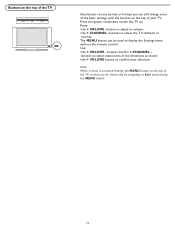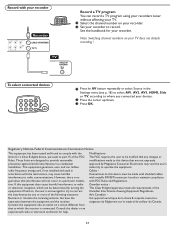Magnavox 32MF231D Support Question
Find answers below for this question about Magnavox 32MF231D - 32" LCD TV.Need a Magnavox 32MF231D manual? We have 3 online manuals for this item!
Question posted by laskowski617 on July 6th, 2015
Model Number 37mf23id Continually Goes To The Settings Menu While Watching.
Current Answers
Answer #1: Posted by TommyKervz on July 8th, 2015 12:47 PM
I once experience a problem like this where the problem was the remote control pressing itself after it felled into water, You should also make sure that the remote control is not the reason.
Related Magnavox 32MF231D Manual Pages
Similar Questions
we got an XBOX but they want $60/yr to be able to use it for streaming and you have to pay for the s...
My model number is 50MF231D/37. I am having troubles getting my tv to power on. When we turn it on n...