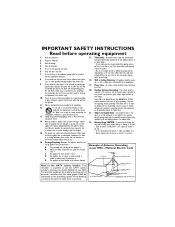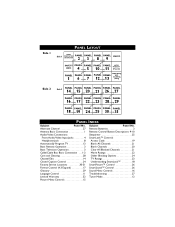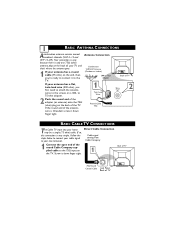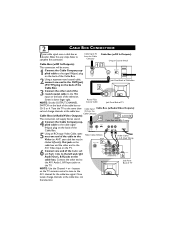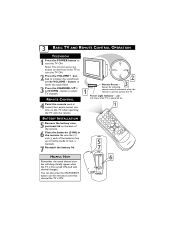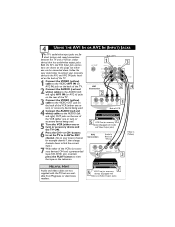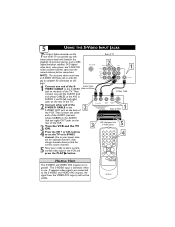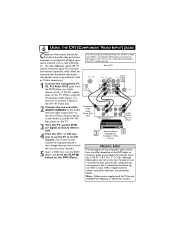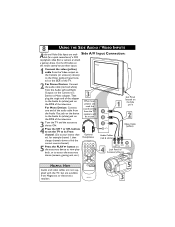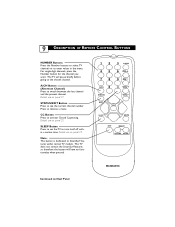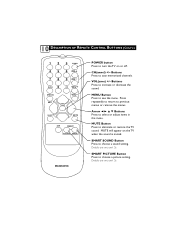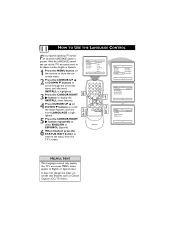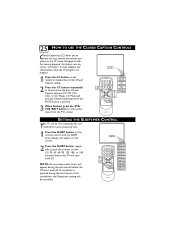Magnavox 27MS4504 Support Question
Find answers below for this question about Magnavox 27MS4504 - 27" Stereo Tv.Need a Magnavox 27MS4504 manual? We have 1 online manual for this item!
Question posted by Anonymous-58573 on May 6th, 2012
Closed Caption
The person who posted this question about this Magnavox product did not include a detailed explanation. Please use the "Request More Information" button to the right if more details would help you to answer this question.
Current Answers
Related Magnavox 27MS4504 Manual Pages
Similar Questions
Magnovox Crt Tv Model # 27ms4504
I have a magnovox Crt tv model number 27ms4504/17 do not have the remote and can not turn the captio...
I have a magnovox Crt tv model number 27ms4504/17 do not have the remote and can not turn the captio...
(Posted by kathleenlloyd02 9 years ago)
How To Turn Off Closed Caption Ms3652s427 Magnavox Tv
(Posted by Avaltx 9 years ago)
Is The Philips Magnavox Tv Model 27ms4504/17 May '05 Flat Panel Or Flat Screen?
(Posted by debbiesferro 10 years ago)
Close Caption Problem
I can't turn off the closed caption on the TV using controls on set and do not have remote. This ju...
I can't turn off the closed caption on the TV using controls on set and do not have remote. This ju...
(Posted by edlou8181 12 years ago)