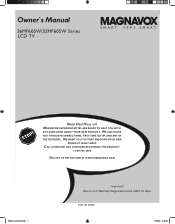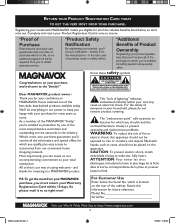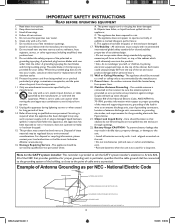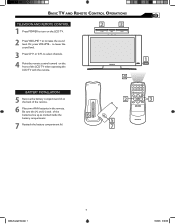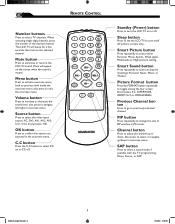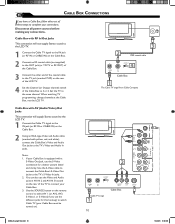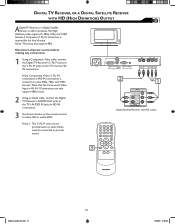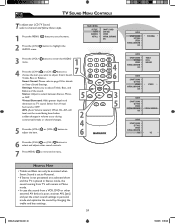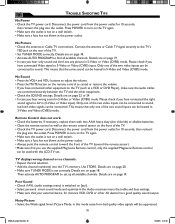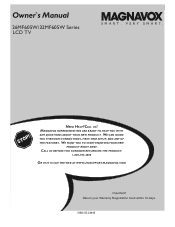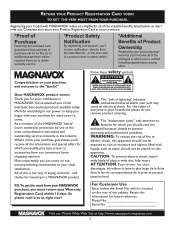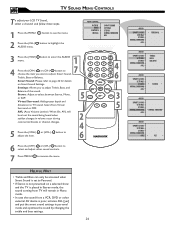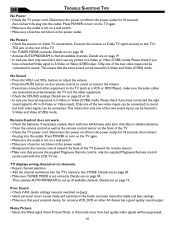Magnavox 26MF605W Support Question
Find answers below for this question about Magnavox 26MF605W - 26" Lcd Hd Flat Tv.Need a Magnavox 26MF605W manual? We have 3 online manuals for this item!
Question posted by Anonymous-15994 on May 28th, 2010
My Magnavox 26mf605w Comes On For 20 Mins Then Goes Black But Still Has Sound
The person who posted this question about this Magnavox product did not include a detailed explanation. Please use the "Request More Information" button to the right if more details would help you to answer this question.
Current Answers
Related Magnavox 26MF605W Manual Pages
Similar Questions
I Found The Power Button But Where Is The Volume An Channel Change Buttons
(Posted by montamurphy066 1 year ago)
My Tv Won’t Turn On It Flashes A Yellow And Green The Remote Kit Will Not Com
When I turn on my tv the power button light flashes green and orange. We put new batteries in the re...
When I turn on my tv the power button light flashes green and orange. We put new batteries in the re...
(Posted by kamigirl11 6 years ago)
Screen Goes Black After 3 To 5 Minutes Have Sound No Picture. Unit Is 7 Years Ol
My TV just started this yesterday. Picture goes out, I have sound but no picture. I can turn the uni...
My TV just started this yesterday. Picture goes out, I have sound but no picture. I can turn the uni...
(Posted by curtredmond 11 years ago)
Is This Tv Digital Ready I Do Not Have Cable Sarah
(Posted by sarahcando8 11 years ago)
I Have A Magnavox 47 Inch Flatscreen Tv That Goes Black
I have a Magnavox 47 inch flatscreen tv (model 47MF437B/37) thats screen goes black after being on f...
I have a Magnavox 47 inch flatscreen tv (model 47MF437B/37) thats screen goes black after being on f...
(Posted by AEVanderheiden 12 years ago)