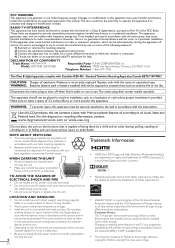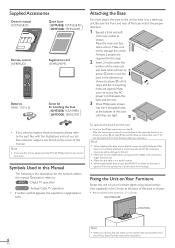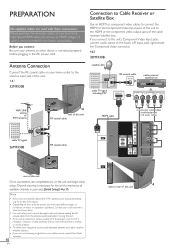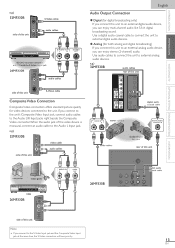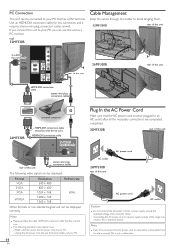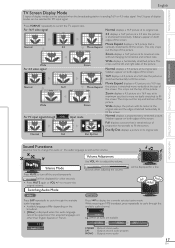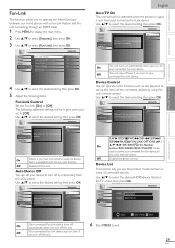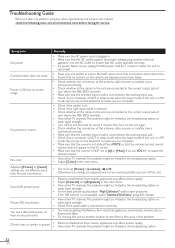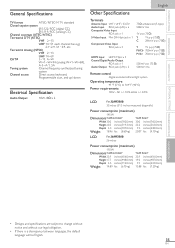Magnavox 26MF330B Support Question
Find answers below for this question about Magnavox 26MF330B - Magnavox.Need a Magnavox 26MF330B manual? We have 3 online manuals for this item!
Question posted by jhenson0 on July 23rd, 2012
Sound Turns Off
I have a 26" magnavox LCD tv model 26MF301B/F7. After a few minutes the sound bar pops up and turns the sound all the way off.
Current Answers
Related Magnavox 26MF330B Manual Pages
Similar Questions
How Do I Put A Timer On My Tv
How do i put a timer on my TV to make it shutoff every day at a certain time then turn back on in th...
How do i put a timer on my TV to make it shutoff every day at a certain time then turn back on in th...
(Posted by jonathanteague7 8 years ago)
The Sound Went Out On My Magnavox 32mf338b Lcd Tv. What Should I Do?
(Posted by Anonymous-148363 9 years ago)
My Magnavox Model 26mf301b/f7 Red Light Comes On But Wont Turn On When I Press P
when i plug in tv lil red light comes on but when i press power button.. doesnt turn on
when i plug in tv lil red light comes on but when i press power button.. doesnt turn on
(Posted by matrix1984 11 years ago)
Lcd Tv Turn On With No Video.
Gentlemen: The remore control of my Mag 32MD359B/F7 broken from that time the TV turn on auotomatica...
Gentlemen: The remore control of my Mag 32MD359B/F7 broken from that time the TV turn on auotomatica...
(Posted by nephtaligb 13 years ago)
Lcd Tv Won't Turn On
Magnavox 19mf337b/27. After a while it turns off itself. Red light indicator stays on. Sometimes a...
Magnavox 19mf337b/27. After a while it turns off itself. Red light indicator stays on. Sometimes a...
(Posted by coneyislandman 13 years ago)