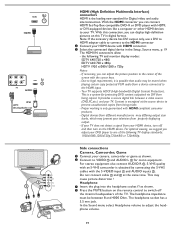Magnavox 26MD251D Support Question
Find answers below for this question about Magnavox 26MD251D - 26" Lcd Hd Flat Tv.Need a Magnavox 26MD251D manual? We have 3 online manuals for this item!
Question posted by mhesse on November 11th, 2012
What Is The Difference Between The Magnavox 26md301b And 26mf301b/f7
what is the difference between the magnavox 26md301b and 26mf301b/f7
Current Answers
Related Magnavox 26MD251D Manual Pages
Similar Questions
What Is The Tv/dvd Remote Control Code For Model # 37md359b/f7
What is the tv/dvd remote control code for model # 37MD359B/F7
What is the tv/dvd remote control code for model # 37MD359B/F7
(Posted by Anonymous-162586 6 years ago)
Need Cable Code For Magnavox Model 19md350b/f7
I need the cable code for my Magnavox 19" combo TV model 19MD350B/F7. I need it to hook up to Time W...
I need the cable code for my Magnavox 19" combo TV model 19MD350B/F7. I need it to hook up to Time W...
(Posted by hanne98136 9 years ago)
How To Get A Magnavox 37md359b/f7 To Stop Flashing Colors Without A Remote
(Posted by indikSlaing 9 years ago)
Magnavox 26' Monitor Lcd Tv Dvd
26md255 V/17
Monitor shows slow blinking red light and blank screen. No response from remont or top controls.
Monitor shows slow blinking red light and blank screen. No response from remont or top controls.
(Posted by jmeldr1 10 years ago)
Can't Get My Cable Channels Programmed Onto My Tv Model Number 37md359b/f7 Magna
(Posted by tex1lzw 13 years ago)