Magnavox 20MS2331 Support Question
Find answers below for this question about Magnavox 20MS2331 - 20" Stereo Tv.Need a Magnavox 20MS2331 manual? We have 1 online manual for this item!
Question posted by richardfguillenl on August 26th, 2012
Tv Magnavox 20ms233s/99
Estimados amigos necesito saber el numero del fly-back
Gracias por su ayuda
Current Answers
There are currently no answers that have been posted for this question.
Be the first to post an answer! Remember that you can earn up to 1,100 points for every answer you submit. The better the quality of your answer, the better chance it has to be accepted.
Be the first to post an answer! Remember that you can earn up to 1,100 points for every answer you submit. The better the quality of your answer, the better chance it has to be accepted.
Related Magnavox 20MS2331 Manual Pages
User manual, English (US) - Page 4
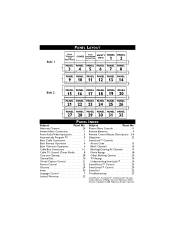
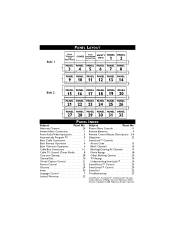
... Code 15
Basic Television Operation 4 Block Channels 16
Cable Box Connection 1-2 Blocking/Clearing All Channels 17
Cable TV Control (Tuner Mode 8 Movie Ratings 18
Care and Cleaning 28 Other Blocking Options 20
Channel Edit 10 TV Ratings 19
Closed ... trademarks of Philips Consumer Electronics North America. Copyright © 2003 Magnavox. Subject
Panel No. All rights reserved.
User manual, English (US) - Page 6


...
Jack Panel Back of Cable Box
3
75Ω
Round 75Ω Coaxial Cable
75Ω
Jack Panel Back of the television.
If the TV is no Video Signal is present, the TV will be mono.
1 Connect the Cable Company supplied cable to the signal IN(put) plug on the back of the Cable...
User manual, English (US) - Page 7


... AV (Audio/Video) Input Connections
Audio and Video Front Inputs are avail- with
Audio and
Video Out jacks
the television.
3 Turn the TV and the accessory device ON.
4 Press the CH+ or CH- Stereo Devices: able for a quick connection of a VCR, to the Audio In (white) jack on the accessory device to view...
User manual, English (US) - Page 8


...inside the remote). 4 Basic TV and Remote Control Illustrations
Television
1 Press POWER to turn on the TV or when you first turn on the front of the TV when operating the TV. Connect headphones
(not supplied)...IN
jacks. Once in the remote. Stereo models (red and white AUDIO IN jacks)
Remote Control
4 Point the remote control toward the remote sensor on the TV.
2 Press VOLUME + to increase ...
User manual, English (US) - Page 9


...0
CC VOL
STATUS
VOL
EXIT
MENU
SLEEP
MUTE
SURF
SMART
PICTURE SOUND
Continued on panel 21. SmartSurf If your TV model has SmartSurf, press this button to turn itself off within a certain time. CC Button Press to see ...Number button for the channel you have set the TV to move through the channels you want. Details are on Next Panel
MAGNAVOX Press to enter values in the menu. 5...
User manual, English (US) - Page 10


... Remote Control Buttons (Cont'd)
1
2
3
POWER
4 5 6 CH
7 8 9 CH
A/CH
0
CC VOL
STATUS
VOL
EXIT
MENU
SLEEP
MUTE
SURF
SMART
PICTURE SOUND
MAGNAVOX
POWER button Press to scan memorized channels. Buttons Press to turn the TV on panel 23.
MUTE Button Press to see the menu.
MENU Button Press to eliminate or restore the...
User manual, English (US) - Page 11


... LANGUAGE control you can set the TV's on-screen menu to be shown in English or Spanish text.
Main Picture Sound Features Install
Brightness Color Picture Sharpness Tint More...
6
1
2
3
POWER
4 5 6 CH
7 8 9 CH
A/CH
0
CC VOL
STATUS
VOL
EXIT
MENU
1
2 4
SLEEP
MUTE
SURF
SMART
PICTURE SOUND
3 5
MAGNAVOX
Main Picture Sound Features Install
Language...
User manual, English (US) - Page 12
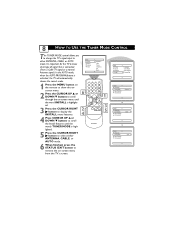
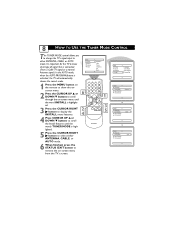
... Sound Features Install
Brightness Color Picture Sharpness Tint More... when the AUTO PROGRAM feature is
activated, the TV will automatically
choose the correct mode.
1
2
3
POWER
1 Press the MENU button on the remote... button to remove the on -screen menu until the
MAGNAVOX
words TUNER MODE is high-
It's important for the TV to display the
3 4 INSTALL menu features.
Main Picture...
User manual, English (US) - Page 13


... the correct mode based on -screen menu until the word INSTALL is selected, the TV will store all available channels in your area when the CHANNEL (+) or (-) buttons ...Edit
SLEEP
MUTE
2
SURF
SMART
PICTURE SOUND
3 5
Auto Program Channel
12
4
Auto Program
Channel
13
MAGNAVOX
Auto Program
Channel
14
HELPFUL HINT
When CABLE is selected, channels 1-125 are highlighted.
5 Press the ...
User manual, English (US) - Page 14
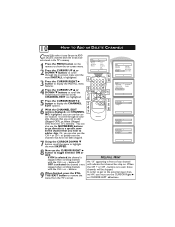
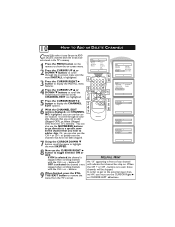
... 3 button to add (Skipped OFF), or delete (Skipped ON) from the TV's screen.
If ON is selected the channel is highlighted.
3 Press the CURSOR...A/CH
0
CC VOL
STATUS
VOL
EXIT
MENU
6 8 1
VSOLLEEP
MUTE
SURF
SMART
PICTURE SOUND
3 5 8
MAGNAVOX
Main Picture Sound Features Install
Language Tuner Mode Auto Program Channel Edit
Install Language Tuner Mode Auto Program Channel Edit
...
User manual, English (US) - Page 16


... not present on a selected show and the TV is placed in the Stereo mode, the sound coming from the TV will enhance the high frequency sounds.
2 Bass Boost: Press the ᮣ...right speakers.
4 AVL: (Auto Volume Leveler) Press the ᮣ or ᮤ buttons to select between Stereo or Mono settings. Sound Treble Boost Bass Boost Balance AVL Sound
Treble Boost
Bass Boost
Balance
L
AVL
Sound
...
User manual, English (US) - Page 17


When shown on a TV screen, the image will toggle the standard 4:3 format and the Expand 4:3
4:3
format.
Enlarges the picture
MAGNAVOX
to fill out the entire screen area,
eliminating the "letter box" effect.
6 When finished, press the STATUS/EXIT button to SmartLock as AutoLock in the ...
User manual, English (US) - Page 19


...Features SmartLock Format
Confirm Code XXXX
SmartLock Block Channel Setup Code Clear All Block All Movie Rating TV Rating
OffStop Time Channel Activate Display
6 7 1
12
45
78
A/CH
0
3
POWER
... 9 CH
CC VOL
STATUS
VOL
EXIT
MENU
SLEEP
MUTE
2 4
SURF
SMART
PICTURE SOUND
3 5
MAGNAVOX
First, let's start by learning how to set a personal access code:
1 Press the MENU button ...
User manual, English (US) - Page 20


MAGNAVOX button to select other channels you ever forget your code, the 0, 7, 1, 1 code is the factory default and can be... on -screen menu. Once you want to block out or censor. SmartLock Block Channel Setup Code Clear All Block All Movie Rating TV Rating
OffStop Time Channel Activate Display
Block Channel On
Channel 12 Blocked By SmartLock Channel Blocking Access Code - - - - Repeat step...
User manual, English (US) - Page 21
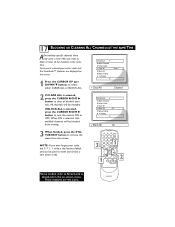
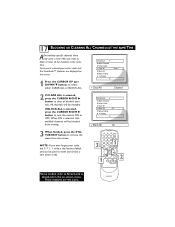
... in the on the screen:
SmartLock Block Channel Setup Code Clear All Block All Movie Rating TV Rating
Clear ?Stop Time Channel Activate Display
1 Press the CURSOR UP 5or DOWN ▼ buttons... blocked channels. NOTE: If you want to clear all the channels at the same time. MAGNAVOX
All channels will be blocked from the screen.
17 BLOCKING OR CLEARING ALL CHANNELS AT THE ...
User manual, English (US) - Page 22


MAGNAVOX When a rating level is chosen to be blocked, any of the Movie Rating options.
When highlighted, all ... can be turned ON (which will allow blocking) or OFF (which will allow viewing).
SmartLock Block Channel Setup Code Clear All Block All Movie Rating TV Rating
G PG PG-13 R NC-17 X
2 Press the CURSOR RIGHT 3 button to display the MOVIE RATING options (G, PG, PG-13, ...
User manual, English (US) - Page 23


TV Rating
TV-Y
Off
TV-Y7
TV-G
TV-PG
TV-14
TV-MA
TV-Y
On
TV-Y7
Block All, FV
TV-G TV-PG
Off Block All, V, S, L, D
TV-14
Block All, V, S, L, D
TV-MA
1 3 5
Block All, V, S, L
12
45
78
A/CH
0
1
3 6
3POWER
CH
59 CH
CC VOL
STATUS EXIT
VOL
MENU
SLEEP
MUTE
SURF
SMART
PICTURE SOUND
2 4 6
MAGNAVOX Once you've entered your access code and the SmartLock...
User manual, English (US) - Page 24


...to display the Blocking Options (BLOCKING, UNRATED, or NO RATING) menu. MAGNAVOX UNRATED: ALL unrated programs based on -screen menu. Once you've entered...; buttons until the words BLOCKING OPTIONS are the same.
20
OTHER SMARTLOCK™ BLOCKING OPTIONS
SmartLock™ offers the viewer other...AutoLock in the on the Movie Ratings or Parental (TV) Guidelines can be turned ON or OFF. NO ...
User manual, English (US) - Page 25
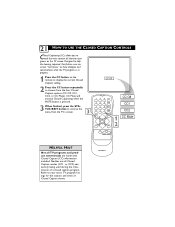
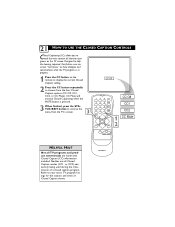
...TV screen. Neither are made with Closed Caption (CC) information included. MAGNAVOX
Designed to help the hearing impaired, this feature uses onscreen "text boxes" to show dialogue and conversations while the TV... the voice content of television programs on the remote to display the current Closed Caption setting.
2 Press the CC button repeatedly to choose from the TV's screen.
3
CC Off...
User manual, English (US) - Page 34
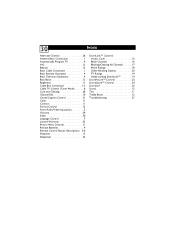
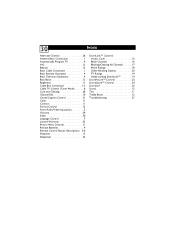
...1 Automatically Program TV 9 AVL 12 Balance 12 Basic Cable Connection 1 Basic Remote Operation 4 Basic Television Operation 4 Bass Boost 12 Brightness 11 Cable Box Connection 1-2 Cable TV Control (Tuner Mode... 16 Blocking/Clearing All Channels 17 Movie Ratings 18 Other Blocking Options 20 TV Ratings 19 Understanding SmartLock 14
SmartPicture™ Control 23 SmartSound™ Control ...
Similar Questions
Where Can I Buy A Replacement Remote Control For A Magnavox Tv Model. 20ms2331/1
(Posted by russ315 11 years ago)
I Need A Manual For A Magnavox Model 20ms2331/17
(Posted by russ315 11 years ago)
Hook Up Dvd To Tv
Have an older Magnavox TV, Model: 20MS2331/17, Serial #: DN1A0501530585. Need directions to hook u...
Have an older Magnavox TV, Model: 20MS2331/17, Serial #: DN1A0501530585. Need directions to hook u...
(Posted by fcammareri 11 years ago)
I Have A Magnavox Tv Model 20ms233s And His Can I Get My Channels Back
(Posted by shawtyboo4life 12 years ago)
Mod#20ms2331/17. Black Top 20% Of Pix.
I have no schematics. Reading short between Emitter-Base lans for 7421 w/component removed.7421 itse...
I have no schematics. Reading short between Emitter-Base lans for 7421 w/component removed.7421 itse...
(Posted by laxster58 13 years ago)

