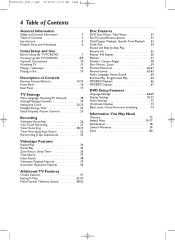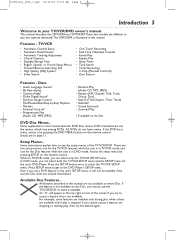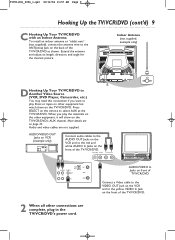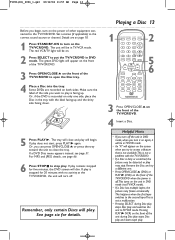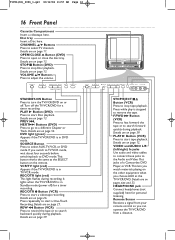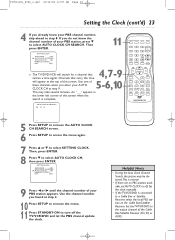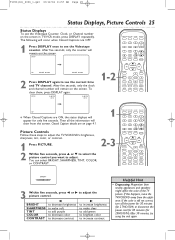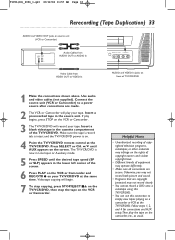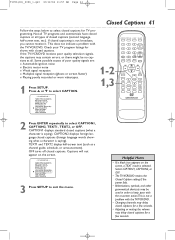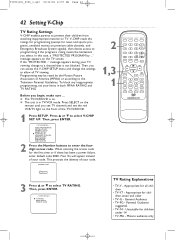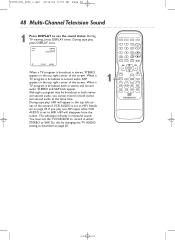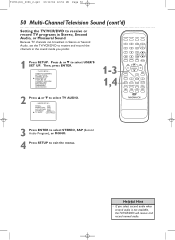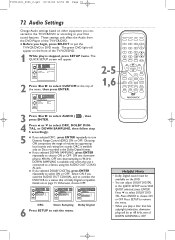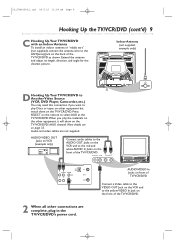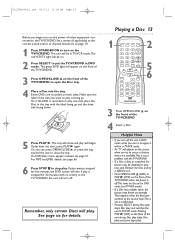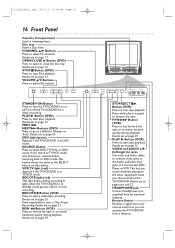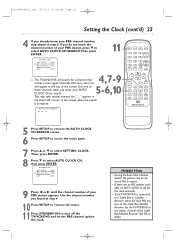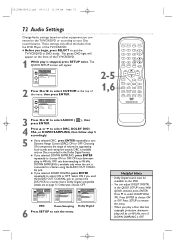Magnavox 20MC4304 Support Question
Find answers below for this question about Magnavox 20MC4304 - Tv/dvd/vcr Combination.Need a Magnavox 20MC4304 manual? We have 3 online manuals for this item!
Question posted by josephevans2175 on April 8th, 2017
Region Free?
Current Answers
Answer #1: Posted by BusterDoogen on April 8th, 2017 2:38 PM
I hope this is helpful to you!
Please respond to my effort to provide you with the best possible solution by using the "Acceptable Solution" and/or the "Helpful" buttons when the answer has proven to be helpful. Please feel free to submit further info for your question, if a solution was not provided. I appreciate the opportunity to serve you!
Related Magnavox 20MC4304 Manual Pages
Similar Questions
I am looking for the remote control code for Magnavox tv Model MT1340B101 Thank You
when u turn it on it cuts back off and when it stays on there is no picture. i want to fix it myself...
I have a Magnavox20MC4304 It's a tv dvd vcr combo. My remote power button no longer works. I bou...