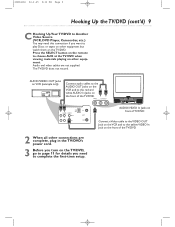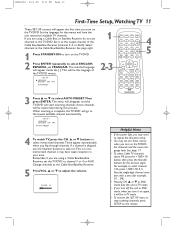Magnavox 20MC4204 Support Question
Find answers below for this question about Magnavox 20MC4204 - Tv/dvd Combination.Need a Magnavox 20MC4204 manual? We have 3 online manuals for this item!
Question posted by colebrookellen on September 16th, 2012
Is This A Hd Tv?
Is the magnavox model 20mc4204/17 a HD TV?
Current Answers
Related Magnavox 20MC4204 Manual Pages
Similar Questions
What Is The Tv/dvd Remote Control Code For Model # 37md359b/f7
What is the tv/dvd remote control code for model # 37MD359B/F7
What is the tv/dvd remote control code for model # 37MD359B/F7
(Posted by Anonymous-162586 6 years ago)
Is The Philips Magnavox Tv Model 27ms4504/17 May '05 Flat Panel Or Flat Screen?
(Posted by debbiesferro 10 years ago)
I Am Looking For A Remote Controller For A Magnavox Tv Model 27msd3404/17
(Posted by montigranite 10 years ago)
Hook Up Dvd To Tv
Have an older Magnavox TV, Model: 20MS2331/17, Serial #: DN1A0501530585. Need directions to hook u...
Have an older Magnavox TV, Model: 20MS2331/17, Serial #: DN1A0501530585. Need directions to hook u...
(Posted by fcammareri 12 years ago)
What Is The Four Digit Code To Program A Universal Remote For Our Tv
I have a model 26MD255V/17 tv/dvd player combo what is the four digit code that allows the remote to...
I have a model 26MD255V/17 tv/dvd player combo what is the four digit code that allows the remote to...
(Posted by justenduncan 13 years ago)