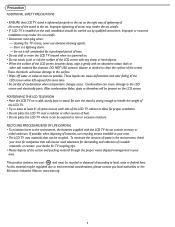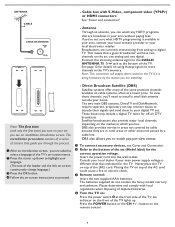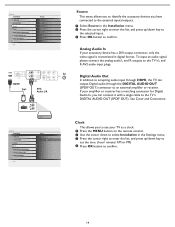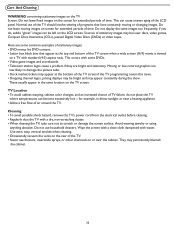Magnavox 19MF337B Support Question
Find answers below for this question about Magnavox 19MF337B - 19" LCD TV.Need a Magnavox 19MF337B manual? We have 3 online manuals for this item!
Question posted by gjmitchl on June 6th, 2013
Where Are The Manual Controls, I Do Not Have Remote
I do not have a remote control and I find the on/off button but am puzzled about where the other controls are locate
Current Answers
Related Magnavox 19MF337B Manual Pages
Similar Questions
User Manual And Remote
I just bought a used Magnovox TV Model # 32MF231D/37. I need a user manual and a remote Thank you
I just bought a used Magnovox TV Model # 32MF231D/37. I need a user manual and a remote Thank you
(Posted by galileo19 7 years ago)
19mf337b Lcd Tv -- How Do You Find The Tv Code #?
I think I need the tv's code # when hooking up to Dish Network receiver.
I think I need the tv's code # when hooking up to Dish Network receiver.
(Posted by ncorn 11 years ago)
Do You Have The Manual For Magnavox 20mf605t/17 Tv?
(Posted by Zjoyeux 12 years ago)
Removed Manual Control Board Am Using Remote Only, But Unit Doesnt Stay Off ...
I had problems with an lcd unit MODEL 32MF330B/F7. Tried a few things i read about on some forum...
I had problems with an lcd unit MODEL 32MF330B/F7. Tried a few things i read about on some forum...
(Posted by dgtrujillo 12 years ago)
Lcd Tv Won't Turn On
Magnavox 19mf337b/27. After a while it turns off itself. Red light indicator stays on. Sometimes a...
Magnavox 19mf337b/27. After a while it turns off itself. Red light indicator stays on. Sometimes a...
(Posted by coneyislandman 14 years ago)