Magnavox 19MD359B Support Question
Find answers below for this question about Magnavox 19MD359B - HD Flat Panel LCD/DVD.Need a Magnavox 19MD359B manual? We have 3 online manuals for this item!
Question posted by Anonymous-28159 on May 3rd, 2011
Codefinder
WHAT IS THE CODE TO PROGRAM THE TV-DVD PLAYER TO A REMOTE
Current Answers
There are currently no answers that have been posted for this question.
Be the first to post an answer! Remember that you can earn up to 1,100 points for every answer you submit. The better the quality of your answer, the better chance it has to be accepted.
Be the first to post an answer! Remember that you can earn up to 1,100 points for every answer you submit. The better the quality of your answer, the better chance it has to be accepted.
Related Magnavox 19MD359B Manual Pages
User Manual - Page 5


...away or incinerated but disposed of the unit. INTRODUCTION PREPARATION WATCHING TV OPTIONAL SETTING OPERATING DVD DVD SETTING TROUBLESHOOTING INFORMATION
TO AVOID THE HAZARDS OF ELECTRICAL SHOCK AND FIRE... of the picture and/or sound may increase slightly. Under conditions of DVD-video
DTV : Digital TV operation
• If neither symbol appears under the function heading, operation is...
User Manual - Page 7


... function when different options are available on the remote control.
• Various Adjustment for audio CD - You can program the order of tracks to any channel using the...to inappropriate programs.
• Closed Caption Decoder - Audio can control the range of the current DTV program on a DVD-video. • Selecting a Camera Angle - If there is available on the TV screen.
&#...
User Manual - Page 8


... Functions 40 Repeat Playback 41 Repeat A-B Playback 42 Random Playback 42 Programmed Playback 42 On-screen Display 43 Special Settings 43
DVD SETTING DVD Language Setting 46 DVD Audio Setting 47 Parental Setting 48 Others 49 Reset to the Default Setting 50 Language Code List 50
TROUBLESHOOTING FAQ 51 Troubleshooting Guide 52
INFORMATION Glossary 54...
User Manual - Page 9


... the disc is necessary. infrared sensor window Receives infrared rays transmitted from the remote control.
12. digital audio output jack (p. 15) Coaxial digital cable connection ... TV OPTIONAL SETTING OPERATING DVD DVD SETTING TROUBLESHOOTING INFORMATION audio input jack for HDMI 1 (p. 13 / p. 16) RCA audio cable connection for an external device.
16. 5 Control Panel
- + VOLUME
MENU
DVD
...
User Manual - Page 10


...select the subtitles on a disc (DVD).
6. Refer to select the audio mode. Analog mode (TV) • Press to the manual accompanying your universal remote control is displayed.
9. INTRODUCTION
5 Remote Control Function
1
2
16
3
17...remote control to operate this unit.
• Make sure the component code on your remote control for more details.
1. MENU (p. 17) Press to our brand. DVD...
User Manual - Page 11
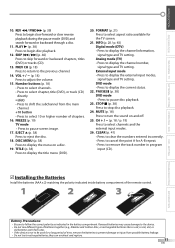
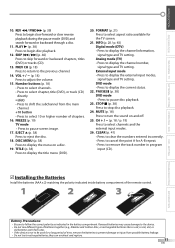
...DVD).
20. TITLE (p. 38) Press to follow the correct polarity as indicated in program input (CD).
5 Installing the Batteries
Install the batteries (AAA x 2) matching the polarity indicated inside battery compartment of the remote.... • Do not mix different types of chapters.
16. FREEZE (p. 19) TV mode • Press to select 10 or higher number of batteries together (e.g., Alkaline ...
User Manual - Page 13
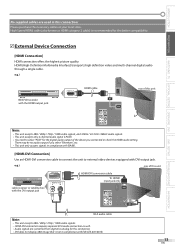
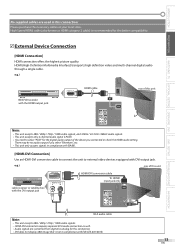
... output of this connection:
Please purchase the necessary cables at your local store. e.g.)
TITLE 5 CHAPTER 15 REPEAT A-B
BD/DVD recorder with EIA/CEA-861/861B.
13
EN INTRODUCTION PREPARATION WATCHING TV OPTIONAL SETTING OPERATING DVD DVD SETTING TROUBLESHOOTING INFORMATION
No supplied cables are converted from digital to analog for this connection. • DVI does...
User Manual - Page 14
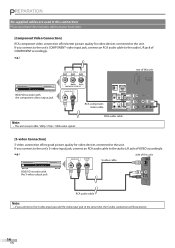
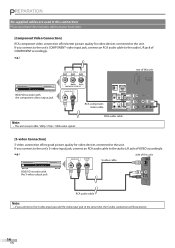
... 5 CHAPTER 15 REPEAT A-B
AUDIO OUT
L
R
S-VIDEO OUT
S-video cable
side of this unit
BD/DVD recorder with the component video output jack
Y
Pb/Cb Pr/Cr
COMPONENT VIDEO OUT
AUDIO OUT
L
R... signals. e.g.)
(green) (blue) (red)
rear of this unit
TITLE 5 CHAPTER 15 REPEAT A-B
BD/DVD recorder with the S-video output jack
RCA audio cable
Note:
• If you connect to the S-video ...
User Manual - Page 15
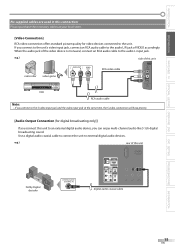
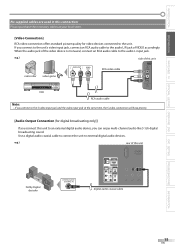
INTRODUCTION PREPARATION WATCHING TV OPTIONAL SETTING OPERATING DVD DVD SETTING TROUBLESHOOTING INFORMATION
No supplied cables are used in this connection: Please purchase the necessary cables at the same time, the S-video connection will have ...
User Manual - Page 17


...on page 24.
• If you are accessible by remote control. INTRODUCTION PREPARATION WATCHING TV OPTIONAL SETTING OPERATING DVD DVD SETTING TROUBLESHOOTING INFORMATION
These operations are using a cable or... accessible by "Autoprogram".
Auto programming will take a few moments.
2 Use [Cursor K/L] to "Autoprogram" on the right side of the TV, the channel installation process searches...
User Manual - Page 19


... audio language cannot be switched)
: Outputs stereo-audio : Outputs second audio program : Outputs mono-audio
DTV/TV channel Video
Component HDMI1 HDMI2 PC
DTV
1 Press [SAP/AUDIO] to switch... INTRODUCTION PREPARATION WATCHING TV OPTIONAL SETTING OPERATING DVD DVD SETTING TROUBLESHOOTING INFORMATION
5 Still Mode
You can easily switch with the remote control to the DTV (ATSC) and TV (NTSC) or ...
User Manual - Page 22


...will be displayed. Make sure the player is unplugged before turning off the unit...Code will take up to 20 minutes to "Language Selection" on page 24.)
DVD You can customize some functions for closed
caption, which displays the dialogue of a TV program or other information across the TV... using [CH + / -] on the remote
control skips unavailable programs automatically. • If you connect the...
User Manual - Page 37


... blemishes, etc., HD DVD, Blu-ray Disc, CD-RW/-R with MP3 files and CD-RW/-R with the same region code.
This unit uses NTSC, so DVD you play back...play back properly. INTRODUCTION PREPARATION WATCHING TV OPTIONAL SETTING OPERATING DVD DVD SETTING TROUBLESHOOTING INFORMATION
OPERATING DVD
DVD Functions
5 Playable Media
Media Type DVD-VIDEO DVD-RW
DVD-R
DVD+RW
DVD+R
CD-DA
CD-RW
CD-R
...
User Manual - Page 52


... once before turning it back on the keyboard to wake up your device like BD/DVD recorder. • View other TV channels. You see if this is the cause of the problem. is plugged in ... • Make sure that the sound is not available, watch "high definition" wide screen programs.
If the HD content is not muted. The problem might be limited to match the capabilities of the display ...
User Manual - Page 53


...supported program.
• If you are displayed as a fixed point of the disc.
Read the description in "PC Settings" are set correctly.
• If you are prohibited on some discs.
53
EN INTRODUCTION PREPARATION WATCHING TV OPTIONAL SETTING OPERATING DVD DVD ...8226; Handle a disc with the unit. The password for specific scenes. Note:
• The LCD panel is not a malfunction.
User Manual - Page 54


... conveys each other through the camera, the remote control is similar to its height. There are no user serviceable parts inside.
Password / PIN Code
A stored 4-digit number that is working properly, you to the surfaces of your unit by looking on the rear panel.
SAP (Secondary Audio Program)
Second-audio channel delivered separately from...
User Manual - Page 55


... audio output:
RCA jack x1
500mV p-p (75Ω)
Remote control: Digital encoded infrared light system Operating temperature:
41°... AC +/- 10%, 60Hz +/- 0.5%
Power consumption (maximum):
65W
LCD:
19 inches class (18.5 inches measured diagonally)
Dimensions:
W: ...cable TV, the channels are displayed as 1-135. INTRODUCTION PREPARATION WATCHING TV OPTIONAL SETTING OPERATING DVD DVD ...
Product Spec Sheet - Page 1


... HDTV with Built-in DVD player
With a built-in capable DVD player, integrated digital tuner and PC display, the 19MD359B enriches the total viewing experience with ultra sharp widescreen HD picture, HD media connectivity, Dolby Digital sound and SPDIF audio output.
•Built-in DVD player maximizes viewing experience •High-definition LCD WXGA display, 1366 x 768p •Integrated tuner...
Product Spec Sheet - Page 2


...DVD, DVD+R/RW, DVD-R/RW, VCD, CD, CR-RW, picture CD, MP3 and HDCD discs. 19MD359B/F7
19" class LCD HDTV with Built-in DVD player
Product specifications
Picture/Display • Aspect ratio: Widescreen • Diagonal screen size: 19 inch / 48.1 cm • Visible screen diagonal (inch): 18.5 inch • Panel...can view digital high-definition TV programming without notice. Dolby Digital
...
Product Spec Sheet - Page 3


or their respective owners. © 2009 Magnavox. All Rights reserved. www.magnavox.com Trademarks are subject to change without notice. 19MD359B/F7 19" class LCD HDTV with Built-in DVD player
Product specifications (continued)
• Set dimensions in inch (W x H x D): 18.3 x 13.1 x 5.4 inch
• VESA wall mount compatible: 100 x 100 mm • Product weight (+stand) (lb...
Similar Questions
How To Program A Rca Universal Remote To Magnavox Mdv2100 Dvd Player
(Posted by lreegen 9 years ago)
Magnavox Mdv2100 Dvd Player Won't Program To Dish Network Remote
(Posted by geprouv 10 years ago)
How To Program A Charter Communication Remote For Magnavox Dvd Player Mdv2100
(Posted by lmafmm1 10 years ago)
How To Program A Dish Network Remote To A Magnavox Dvd Player
(Posted by bigjchrs 10 years ago)
Wall Mounting
can this tv be wall mounted and if so how and what kind of wall mount? The book that came with it me...
can this tv be wall mounted and if so how and what kind of wall mount? The book that came with it me...
(Posted by GRETCHENKYLE 12 years ago)

