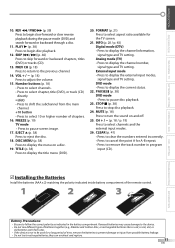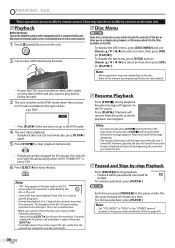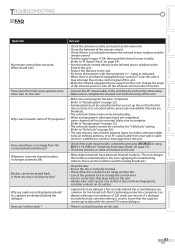Magnavox 19MD359B Support Question
Find answers below for this question about Magnavox 19MD359B - HD Flat Panel LCD/DVD.Need a Magnavox 19MD359B manual? We have 3 online manuals for this item!
Question posted by mildfaithe66 on September 10th, 2011
Remote
i NEED A NEW REMOTE FOR MAY MAG. MODEL 19MD359B/F7.
Current Answers
Related Magnavox 19MD359B Manual Pages
Similar Questions
Is There A Hack To Make Player Region Free? I Have Dvd Player / Vcr Dv220mw9
trying to play universal dvd purchased at Amazon and need to unlock region to play it. Is there a ha...
trying to play universal dvd purchased at Amazon and need to unlock region to play it. Is there a ha...
(Posted by Fleetwoodpatricia 8 years ago)
Is There A Master Reset Button, Etc., To Go Back To Default Settings?
The tv will power up, but only display screen after screen of changing colors, red, blue, green, whi...
The tv will power up, but only display screen after screen of changing colors, red, blue, green, whi...
(Posted by jessj 11 years ago)
Wall Mounting
can this tv be wall mounted and if so how and what kind of wall mount? The book that came with it me...
can this tv be wall mounted and if so how and what kind of wall mount? The book that came with it me...
(Posted by GRETCHENKYLE 12 years ago)
Codefinder
WHAT IS THE CODE TO PROGRAM THE TV-DVD PLAYER TO A REMOTE
WHAT IS THE CODE TO PROGRAM THE TV-DVD PLAYER TO A REMOTE
(Posted by Anonymous-28159 12 years ago)
I Need A Code To Control This Dvd Player With A Toshiba Ct 90233 Remote.
I need a code to control this DVD player with a Toshiba CT 90233 remote.
I need a code to control this DVD player with a Toshiba CT 90233 remote.
(Posted by Hiltonmagk 13 years ago)