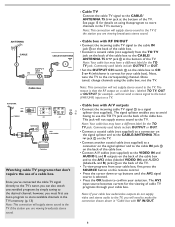Magnavox 19MD357B Support Question
Find answers below for this question about Magnavox 19MD357B - 19" LCD TV.Need a Magnavox 19MD357B manual? We have 2 online manuals for this item!
Question posted by wilbaril on March 16th, 2011
Manual Channel Changes
I need to have channel 60 or 73 to have dish network to hookup
Current Answers
Related Magnavox 19MD357B Manual Pages
Similar Questions
My 19md357b Lcd Tv Built-in Dvd Player With Divx Will Not Turn On.
(Posted by brannjs 9 years ago)
I Can Not Get Any Digital Channels Now
I cannot get any digital channels on my Mag. TV after a power failure....even when I did the install...
I cannot get any digital channels on my Mag. TV after a power failure....even when I did the install...
(Posted by mildmax2 11 years ago)
Magnavox Tv/dvd Comes On Then Shows The Volume Symbol And Channel 3 Then Blank
It comes on and does that real quick and then the screen is black but yet you can tell the system is...
It comes on and does that real quick and then the screen is black but yet you can tell the system is...
(Posted by dgh270 12 years ago)
Magnavox 20mf 251w Lcd Tv Driver
Looking for a way to use my magnavox 20mf 251w LCD TV as a monitor for my PC. I need to know where t...
Looking for a way to use my magnavox 20mf 251w LCD TV as a monitor for my PC. I need to know where t...
(Posted by aok2 12 years ago)
15mf605t Lcd Tv
15mf605t Lcd Tv display on then off problem. I have replaced the back light inverter board same prob...
15mf605t Lcd Tv display on then off problem. I have replaced the back light inverter board same prob...
(Posted by garycanoe 13 years ago)