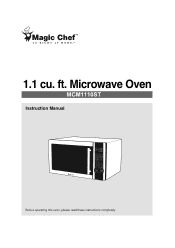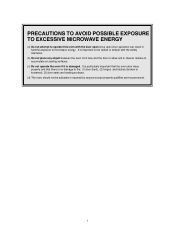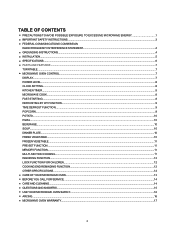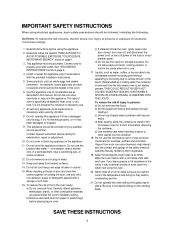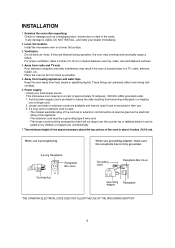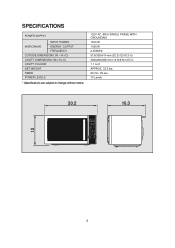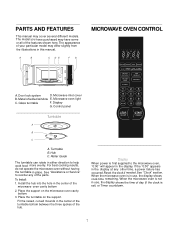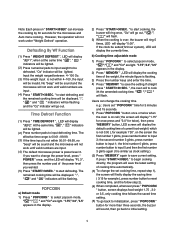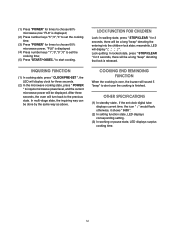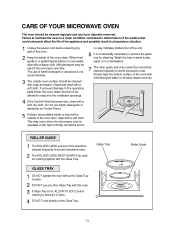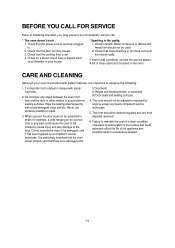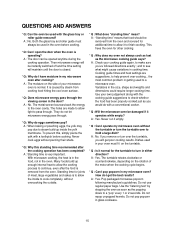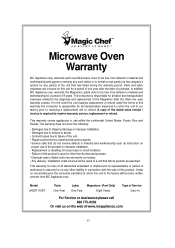Magic Chef MCM1110ST Support Question
Find answers below for this question about Magic Chef MCM1110ST.Need a Magic Chef MCM1110ST manual? We have 1 online manual for this item!
Question posted by Anonymous-154372 on September 15th, 2015
Replace Lightbulb
what type of light bulb does it take?
Current Answers
Answer #1: Posted by TechSupport101 on September 16th, 2015 4:14 AM
The OEM part number is MCM1110ST/W-E13 and you can order it from here http://www.repairclinic.com/PartDetail/Light-Bulb/MCM1110STWE13/1862613
Answer #2: Posted by blakewoith on January 8th, 2017 1:29 PM
The part number listed is correct and can also be purchased direct from Magic Chef web site for $4 plus shipping ($6-$10!!!). Just for helpfulness, you have to remove the entire outside stainless cabinet cover and slide it off the back to get to the bulb. The screw heads are some bizzare size star pattern, tough to find a tool for. I ended up taking them off with vice grips and then using standard phiilips head screws to re-attach the cabinet. Then unlatch the bulb assy and disconnect the wires, then you can re-install a new bulb/base assay. Be aware this is not just a light bulb, but a light bulb and a plastic base with terminals, assy.
Related Magic Chef MCM1110ST Manual Pages
Similar Questions
Safety 14 Years Old
I bought my Microwave in 2010 it work fine,is the microwave still safe
I bought my Microwave in 2010 it work fine,is the microwave still safe
(Posted by Lsims8 5 months ago)
How Do Replace The Light In This Model More Crowave? 1.1 Cu Mcm1110st
(Posted by Xnos2u 2 years ago)
How To Change A Lightbulb In A Magic Chef Microwave Oven Mcm1110w/b
How do you change the lightbulb in a Magic Chef countertop microwave oven Model MCM1110W/B?
How do you change the lightbulb in a Magic Chef countertop microwave oven Model MCM1110W/B?
(Posted by betty3 10 years ago)
Mcd1110stf Light Bulb
how can I change the light bulb in model mcd1110stf?
how can I change the light bulb in model mcd1110stf?
(Posted by imsza77 10 years ago)
Light Bulb Replacement
How do you gain acess to replce the cavity light bulb?
How do you gain acess to replce the cavity light bulb?
(Posted by randyaldrich 10 years ago)