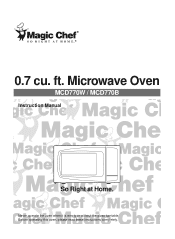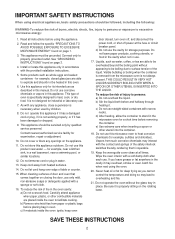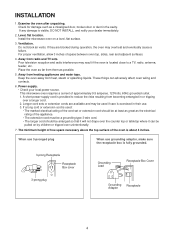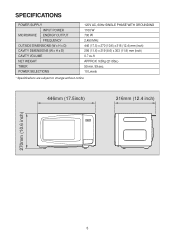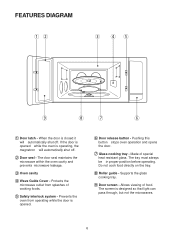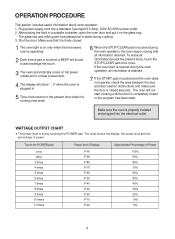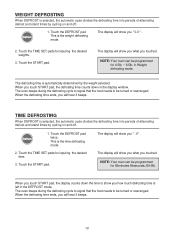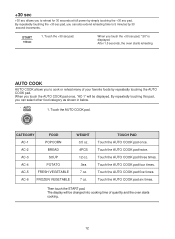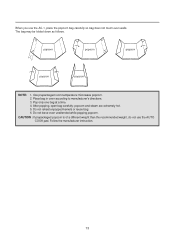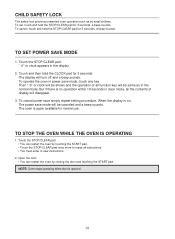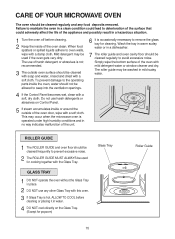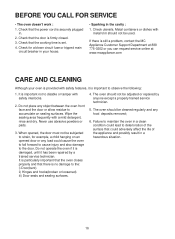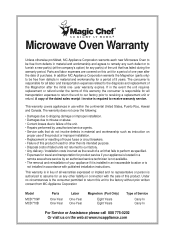Magic Chef MCD770W Support Question
Find answers below for this question about Magic Chef MCD770W.Need a Magic Chef MCD770W manual? We have 1 online manual for this item!
Question posted by bcarlson0405 on October 8th, 2021
Some Panel Buttons Quit Working
Current Answers
Answer #1: Posted by SonuKumar on October 9th, 2021 5:43 AM
Please respond to my effort to provide you with the best possible solution by using the "Acceptable Solution" and/or the "Helpful" buttons when the answer has proven to be helpful.
Regards,
Sonu
Your search handyman for all e-support needs!!
Answer #2: Posted by Troubleshooter101 on October 8th, 2021 8:53 PM
https://www.mrright.in/ideas/appliances/microwave/microwave-buttons-not-working-reasons-solutions/#:~:text=Defective%20control%20panel,to%20be%20defective%20control%20panel.&text=If%20some%20of%20the%20buttons,touchpad%20and%20the%20control%20panel.
Thanks
Please respond to my effort to provide you with the best possible solution by using the "Acceptable Solution" and/or the "Helpful" buttons when the answer has proven to be helpful. Please feel free to submit further info for your question, if a solution was not provided. I appreciate the opportunity to serve you!
Troublshooter101
Related Magic Chef MCD770W Manual Pages
Similar Questions
Began reading out components. Replaced opened thermo switch. Food heats up now but vent fan stays on...
My microwave oven has been very noisy lately-banging, popping, etc. I've checked to make sure the ro...
How do you change the lightbulb in a Magic Chef countertop microwave oven Model MCM1110W/B?