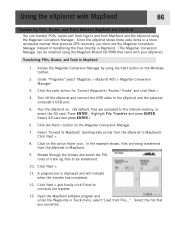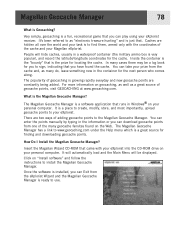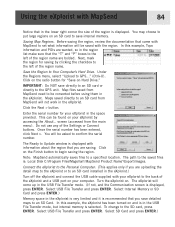Magellan eXplorist 400 Support Question
Find answers below for this question about Magellan eXplorist 400 - Wilderness Bundle.Need a Magellan eXplorist 400 manual? We have 11 online manuals for this item!
Question posted by 6webster on October 2nd, 2011
Serial No. Location On Magellan Explorist 400?
location of serial number on Magelan explorist 400
Current Answers
Related Magellan eXplorist 400 Manual Pages
Similar Questions
Explorist Xl How To Install Map Send
I have a Explorist xl and need to know in detail how to install map send city streets, i do not have...
I have a Explorist xl and need to know in detail how to install map send city streets, i do not have...
(Posted by mikeyb6676 9 years ago)
Gps Receiver Magellan eXplorist 200On MA The Stolen Receiver Gps And Other D
Coment I Can Locate Me I Live In Morocco And The Receiver Is In The Achete Amerque And Only Jai K Wr...
Coment I Can Locate Me I Live In Morocco And The Receiver Is In The Achete Amerque And Only Jai K Wr...
(Posted by hichambentaib 10 years ago)
Triton 400
both have had internal errors and are paper weights, should I swith to garmin? What will magellan ...
both have had internal errors and are paper weights, should I swith to garmin? What will magellan ...
(Posted by davidbrugger 11 years ago)
Triton 400 User Grid Question
Does the Triton 400 have the ability to use feet and yards insted of just meters in the user grid fu...
Does the Triton 400 have the ability to use feet and yards insted of just meters in the user grid fu...
(Posted by rdbjr2008 11 years ago)
How Do I Get The Size Of An Area On Site Using Magellan Triton 400
(Posted by rhymes81 12 years ago)