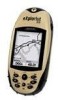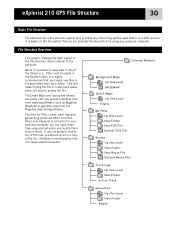Magellan eXplorist 210 Support Question
Find answers below for this question about Magellan eXplorist 210 - Hiking GPS Receiver.Need a Magellan eXplorist 210 manual? We have 2 online manuals for this item!
Question posted by auggie123 on January 18th, 2013
Roadmate 2136t
How do I delete individual "previous address's"?
Current Answers
Related Magellan eXplorist 210 Manual Pages
Similar Questions
Can I Load Maps On Explorist 210
(Posted by rajartc 9 years ago)
Gps Receiver Magellan eXplorist 200On MA The Stolen Receiver Gps And Other D
Coment I Can Locate Me I Live In Morocco And The Receiver Is In The Achete Amerque And Only Jai K Wr...
Coment I Can Locate Me I Live In Morocco And The Receiver Is In The Achete Amerque And Only Jai K Wr...
(Posted by hichambentaib 10 years ago)
2136t Will Not Turn On With Charger Or Connected To Usb/laptop.
Purchased in May 2011, was working great, then went to store left it plugged in and on.. like I have...
Purchased in May 2011, was working great, then went to store left it plugged in and on.. like I have...
(Posted by tavuka2 11 years ago)
I Think I Broke My Gps 315
I was updating the firmware on my GPS 315 a couple of months ago and after an hour or so of updating...
I was updating the firmware on my GPS 315 a couple of months ago and after an hour or so of updating...
(Posted by godonkeys1 12 years ago)