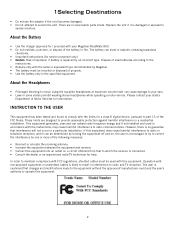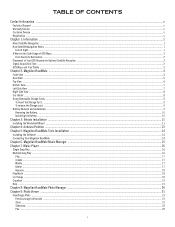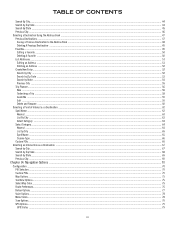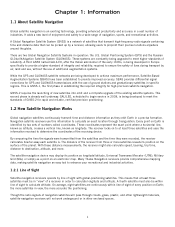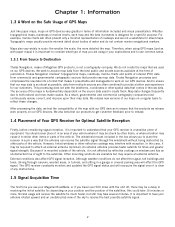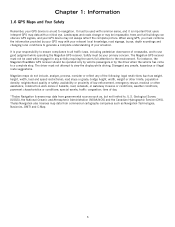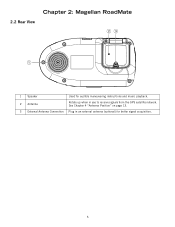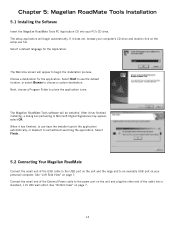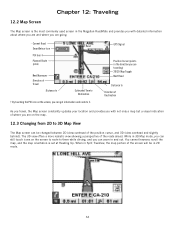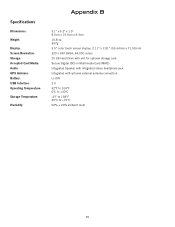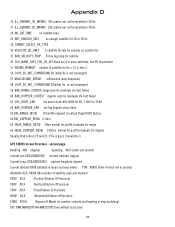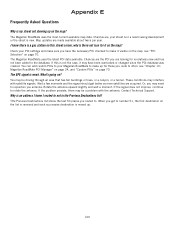Magellan RoadMate 800 Support Question
Find answers below for this question about Magellan RoadMate 800 - Automotive GPS Receiver.Need a Magellan RoadMate 800 manual? We have 2 online manuals for this item!
Question posted by KEENEE on January 15th, 2012
Software Download For Roadmate800
The person who posted this question about this Magellan product did not include a detailed explanation. Please use the "Request More Information" button to the right if more details would help you to answer this question.
Current Answers
Answer #1: Posted by freginold on January 16th, 2012 4:46 AM
You can download the latest software (version 2.12 for North America) for the Roadmate 800 here:
http://support.magellangps.com/support/index.php?_m=downloads&_a=viewdownload&downloaditemid=79
http://support.magellangps.com/support/index.php?_m=downloads&_a=viewdownload&downloaditemid=79
Related Magellan RoadMate 800 Manual Pages
Similar Questions
How To Restore Magellan Maestro 5310 Map Software On My Gps
I try to upgrade the map , but I lost software from magellan maestro 5310 . Please advice
I try to upgrade the map , but I lost software from magellan maestro 5310 . Please advice
(Posted by vnarinyan 6 years ago)
Can Magellan Gps Roadmate 700 Use Voice Command Input
(Posted by jaa1a 9 years ago)
How Do I Get Free Updates?
(Posted by DANVCLARK 9 years ago)
Can't Download A New Map For My Magellan Roadmate 1440
(Posted by nanads416 11 years ago)
I Got Topo Software From Magellan, But Lost From The Gps. Can I Get Dowload?
(Posted by tombanks 12 years ago)