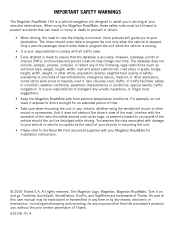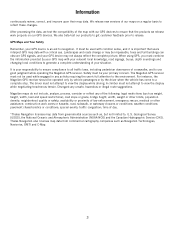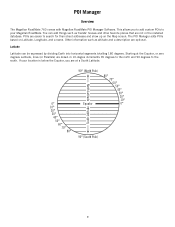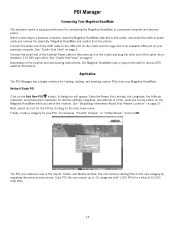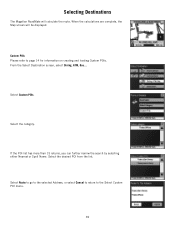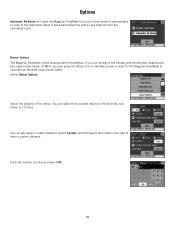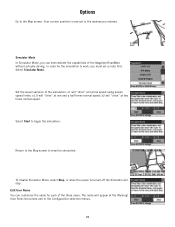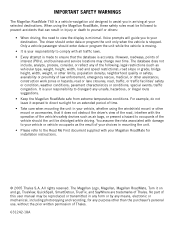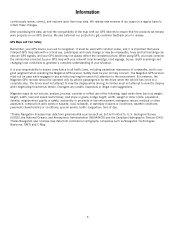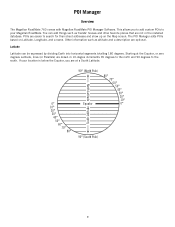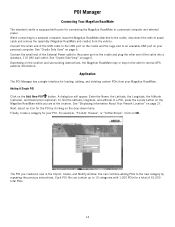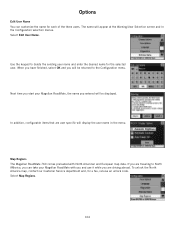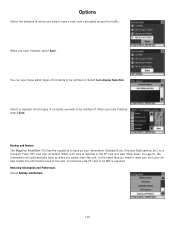Magellan RoadMate 760 Support Question
Find answers below for this question about Magellan RoadMate 760 - Automotive GPS Receiver.Need a Magellan RoadMate 760 manual? We have 11 online manuals for this item!
Question posted by bettylou3 on June 1st, 2012
How Do I Customize Routes On My Roadmate 760
The person who posted this question about this Magellan product did not include a detailed explanation. Please use the "Request More Information" button to the right if more details would help you to answer this question.
Current Answers
Related Magellan RoadMate 760 Manual Pages
Similar Questions
Magellan Roadmate 1475t
I would like to go from Michigan to Tennessee. The GPS was updated about five years ago. I will be u...
I would like to go from Michigan to Tennessee. The GPS was updated about five years ago. I will be u...
(Posted by thestimp 4 years ago)
Magellan Roadmate Gps Update
What is the latest Detailed Map Navstreets version for the magellan roadmate 1700?
What is the latest Detailed Map Navstreets version for the magellan roadmate 1700?
(Posted by rolmac 10 years ago)
Roadmate Is Not Picking Up Gps LocationIt Is Stuck On One Spot; Does Not Show
(Posted by fgh7340 10 years ago)
Magellan Roadmate 2036 Do Not Route After Update,it Show Only Map And No Voice
(Posted by tanthanhcong 11 years ago)
I Just Received My Update For My Mod.1412
Roadmate Gps. I Followed What Few
instructions there were, it mentioned a lock switch which I did not find. I inserted both chips in m...
instructions there were, it mentioned a lock switch which I did not find. I inserted both chips in m...
(Posted by penndae 12 years ago)