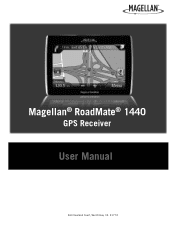Magellan RoadMate 1445T Support Question
Find answers below for this question about Magellan RoadMate 1445T - Automotive GPS Receiver.Need a Magellan RoadMate 1445T manual? We have 1 online manual for this item!
Question posted by johnstonteam on May 30th, 2010
Unit Is Powered Off, But Won't Power Back Up A Few Moments Later.
I power the unit down for anywhere from a brief time to 30-60 minutes. When attempting to power back up, it doesn't. However after several hours it will.
Current Answers
Related Magellan RoadMate 1445T Manual Pages
Similar Questions
No Power
hello, I have the Magellan road mate 1400 and it won't power on. Any suggestions
hello, I have the Magellan road mate 1400 and it won't power on. Any suggestions
(Posted by Mackenzi0118 8 years ago)
Power Cord For Roadmate 1412 Na
do you sell the power cord for roadmate 1412 na?
do you sell the power cord for roadmate 1412 na?
(Posted by jloomis99 10 years ago)
What Size Fuse For The Magellan Roadmate 1440 Power Cord?
(Posted by rieblingk 11 years ago)
Auto-power
I have set on auto-power for 10 mintutes, it shut down in 10 minutes while driving and when I have i...
I have set on auto-power for 10 mintutes, it shut down in 10 minutes while driving and when I have i...
(Posted by info16269 12 years ago)
Magellan Maestro 4200 Does Not Fully Boot
When I turn on my Magellan Maestro 4200 it boots up to a blue screen with the word "Magellan" and no...
When I turn on my Magellan Maestro 4200 it boots up to a blue screen with the word "Magellan" and no...
(Posted by ajdeleon 12 years ago)