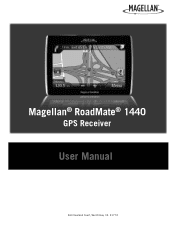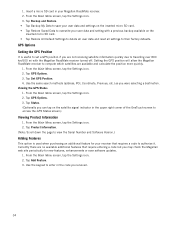Magellan RoadMate 1440 Support Question
Find answers below for this question about Magellan RoadMate 1440 - Automotive GPS Receiver.Need a Magellan RoadMate 1440 manual? We have 1 online manual for this item!
Question posted by grwotherspoon on June 22nd, 2014
Fatal Application Error On My 1440
While trying to upload the new AAA free information on my RoadMate 1440 my battery went dead and shut off. A charge to the batter was done and now I get a Fatal Application Error with Program: mgnshell.exe Exception: 0xC0000005 Address: 01F97EAC. I can''t get a restart? Help Jerry Wotherspoon email: [email protected]
Current Answers
Answer #1: Posted by online24h on June 22nd, 2014 4:33 PM
Hello
See link below
http://www.ctconnecticut.com/magellan_gps.htm
http://forums.groundspeak.com/GC/index.php?showtopic=245940
See link below
http://www.ctconnecticut.com/magellan_gps.htm
http://forums.groundspeak.com/GC/index.php?showtopic=245940
Hope this will be helpful "PLEASE ACCEPT"
Related Magellan RoadMate 1440 Manual Pages
Similar Questions
Can Magellan Gps Roadmate 700 Use Voice Command Input
(Posted by jaa1a 9 years ago)
Fatal Error Exe
Hello my Magellan dosnt work. Iam in The Menue - Settings - there i cann use all Options but i dont ...
Hello my Magellan dosnt work. Iam in The Menue - Settings - there i cann use all Options but i dont ...
(Posted by andolimos 10 years ago)
Fatal Error Mgnshell.exe
magellan roadmate 1440 stuck on startup screen fatal error mgnShell.exe
magellan roadmate 1440 stuck on startup screen fatal error mgnShell.exe
(Posted by blockricky 11 years ago)
Magellan Roadmate 1440 Is Stuck On The Loading Screen. Help?
My Magellan RoadMate 1440 is stuck on the loading screen. Does anyone know how to fix this. This occ...
My Magellan RoadMate 1440 is stuck on the loading screen. Does anyone know how to fix this. This occ...
(Posted by cbskywarn 11 years ago)
Fatal Applications Error
I am locked on the Fatal Application Error Screen. Have tried reset with no results.
I am locked on the Fatal Application Error Screen. Have tried reset with no results.
(Posted by chazzr50 12 years ago)