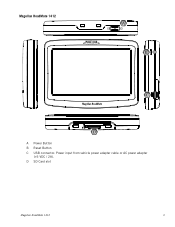Magellan RoadMate 1412 Support Question
Find answers below for this question about Magellan RoadMate 1412 - Automotive GPS Receiver.Need a Magellan RoadMate 1412 manual? We have 3 online manuals for this item!
Question posted by simadar on February 12th, 2012
How To Delete( Not Cancel Rout)from Previous Destination From Magellan Gps 1412
The person who posted this question about this Magellan product did not include a detailed explanation. Please use the "Request More Information" button to the right if more details would help you to answer this question.
Current Answers
Related Magellan RoadMate 1412 Manual Pages
Similar Questions
Previous Destinations
My unit will not delete previous destinations list.
My unit will not delete previous destinations list.
(Posted by musicmaid57 8 years ago)
Where Is Magellan 1412 Gps Release Date
(Posted by harijso 9 years ago)
Can Magellan Gps Roadmate 700 Use Voice Command Input
(Posted by jaa1a 9 years ago)
Magellan Roadmate How To Delete Destination
(Posted by tamtaJRWil 10 years ago)
I Just Received My Update For My Mod.1412
Roadmate Gps. I Followed What Few
instructions there were, it mentioned a lock switch which I did not find. I inserted both chips in m...
instructions there were, it mentioned a lock switch which I did not find. I inserted both chips in m...
(Posted by penndae 12 years ago)