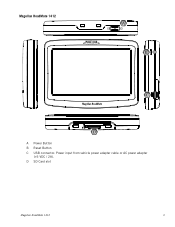Magellan RoadMate 1412 Support Question
Find answers below for this question about Magellan RoadMate 1412 - Automotive GPS Receiver.Need a Magellan RoadMate 1412 manual? We have 3 online manuals for this item!
Question posted by bufffhama on November 1st, 2013
What Is The Current Map For Magellan Roadmate 1412
The person who posted this question about this Magellan product did not include a detailed explanation. Please use the "Request More Information" button to the right if more details would help you to answer this question.
Current Answers
Related Magellan RoadMate 1412 Manual Pages
Similar Questions
How To Restore Magellan Maestro 5310 Map Software On My Gps
I try to upgrade the map , but I lost software from magellan maestro 5310 . Please advice
I try to upgrade the map , but I lost software from magellan maestro 5310 . Please advice
(Posted by vnarinyan 6 years ago)
How To I Tell Which Map My Magellan Roadmate 1412 Currently Has
(Posted by 19adinda 10 years ago)
How To Update Magellan Roadmate 1412 Maps For Free
(Posted by cavsue 10 years ago)
Power Cord For Roadmate 1412 Na
do you sell the power cord for roadmate 1412 na?
do you sell the power cord for roadmate 1412 na?
(Posted by jloomis99 10 years ago)
Where Can I Purchase Europe Maps For My Roadmate 1412?
Can the Magellan Roadmate 1412 be adapted for use in Scotland and France?
Can the Magellan Roadmate 1412 be adapted for use in Scotland and France?
(Posted by wbfelix 14 years ago)