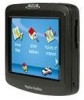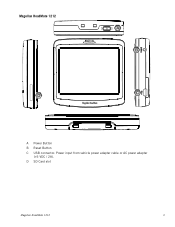Magellan RoadMate 1212 Support Question
Find answers below for this question about Magellan RoadMate 1212 - Automotive GPS Receiver.Need a Magellan RoadMate 1212 manual? We have 3 online manuals for this item!
Question posted by streetcar2477 on February 6th, 2012
Magellan Roadmate 1212
are there free updates for 2012
Current Answers
Related Magellan RoadMate 1212 Manual Pages
Similar Questions
How To Update Map To Magellan Roadmate 1212 Free
(Posted by miresais 10 years ago)
How To Update Map To Magellan Roadmate 1212
(Posted by didiPl57 10 years ago)
How To Get Magellan Roadmate 1440 Free Updates
(Posted by volliz 10 years ago)
Magellan Roadmate 3000t Free Update?
Where can I find free update for my 3000T Magellan Roadmate GPS?
Where can I find free update for my 3000T Magellan Roadmate GPS?
(Posted by soaringeagle 10 years ago)
How Do I Connect My Magellan Roadmate 1212 To My Computer?
I want to get updates for my magellean roadmate. How do I connect it to my computer so that I can do...
I want to get updates for my magellean roadmate. How do I connect it to my computer so that I can do...
(Posted by qpete 11 years ago)