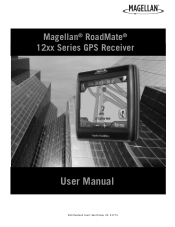Magellan RoadMate 1210 Support Question
Find answers below for this question about Magellan RoadMate 1210 - Automotive GPS Receiver.Need a Magellan RoadMate 1210 manual? We have 1 online manual for this item!
Question posted by alpapra on January 9th, 2012
Software Update For 1210 Roadmate. Sofftware Now Is 1.01 And Trying For 2.22
UPDATE TO 2.22
Current Answers
Related Magellan RoadMate 1210 Manual Pages
Similar Questions
Magellan Roadmate 1210
my magellan roadmate 1210 got formatted anyplace to get the orig file at? thanks
my magellan roadmate 1210 got formatted anyplace to get the orig file at? thanks
(Posted by smiths68 8 years ago)
Need To Reinstall The Preloaded Map On My Mallegan Roadmate 1210
need to reinstall the preloaded map on my mallegan roadmate 1210
need to reinstall the preloaded map on my mallegan roadmate 1210
(Posted by rafaelalameda 9 years ago)
Magellan Roadmate 1700 Won't Complete Software Update
(Posted by jwerajee 9 years ago)
How To Update Magellan Roadmate 1200 For Free
(Posted by mayrcyn 10 years ago)
Problems Updating Device Software
Trying to update Roadmate 1210 from 1.01 to 2.22. Receive error message stating that a problem occur...
Trying to update Roadmate 1210 from 1.01 to 2.22. Receive error message stating that a problem occur...
(Posted by rickstammerjohann 12 years ago)