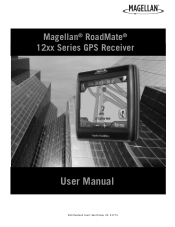Magellan RoadMate 1210 Support Question
Find answers below for this question about Magellan RoadMate 1210 - Automotive GPS Receiver.Need a Magellan RoadMate 1210 manual? We have 1 online manual for this item!
Question posted by Farrisameer on August 6th, 2013
Can I Get Driving Directions From Us To Canada On My Gps
The person who posted this question about this Magellan product did not include a detailed explanation. Please use the "Request More Information" button to the right if more details would help you to answer this question.
Current Answers
Related Magellan RoadMate 1210 Manual Pages
Similar Questions
Where Can I Find A Micro Sd Card For Magellan 1210 Gps
(Posted by cjtahe 9 years ago)
Can Magellan Gps Roadmate 700 Use Voice Command Input
(Posted by jaa1a 9 years ago)
European Map Uploads
Can I upload maps and driving directions for Italy and Croatia on this gps?
Can I upload maps and driving directions for Italy and Croatia on this gps?
(Posted by cmattan 9 years ago)
Problems Updating Device Software
Trying to update Roadmate 1210 from 1.01 to 2.22. Receive error message stating that a problem occur...
Trying to update Roadmate 1210 from 1.01 to 2.22. Receive error message stating that a problem occur...
(Posted by rickstammerjohann 12 years ago)
My Gps Is Stuck On The Loading Screen
its stuck on the loading screen and I dont see a reset button
its stuck on the loading screen and I dont see a reset button
(Posted by amberg726 13 years ago)